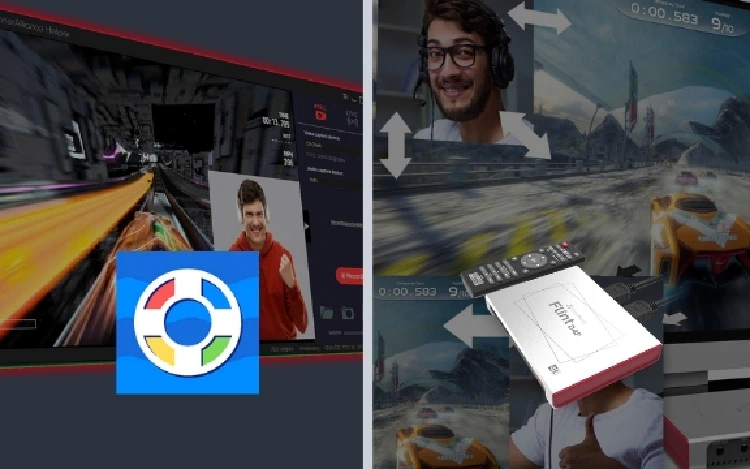How to realize picture-in-picture mode with ClonerAlliance products and webcam?
Most of ClonerAlliance products support picture-in-picture live streaming and recording. So how to achieve it?
First of all, ClonerAlliance Flint D4P, with two HDMI in ports, can realize PIP without the help of other software. When the two video sources are connected into the HD1 In 4K/30 and HD2 In 4K/60 ports respectively, you can use the remote control to switch between PIP, POP and PMP modes.
As for other products, such as ClonerAlliance Flint 4KP Plus, ClonerAlliance Flint 4KP, ClonerAlliance Chert 4KC, ClonerAlliance Flint LX, ClonerAlliance Flint LXT, ClonerAlliance Chert HDC, you need to use our ClonerAlliance Helper software together to achieve picture-in-picture function. Using ClonerAlliance Helper, you can add elements such as cameras, pictures, texts, etc. For details, please refer to https://www.cloner-alliance.com/cloneralliance-helper/ and see more about ClonerAlliance Helper.