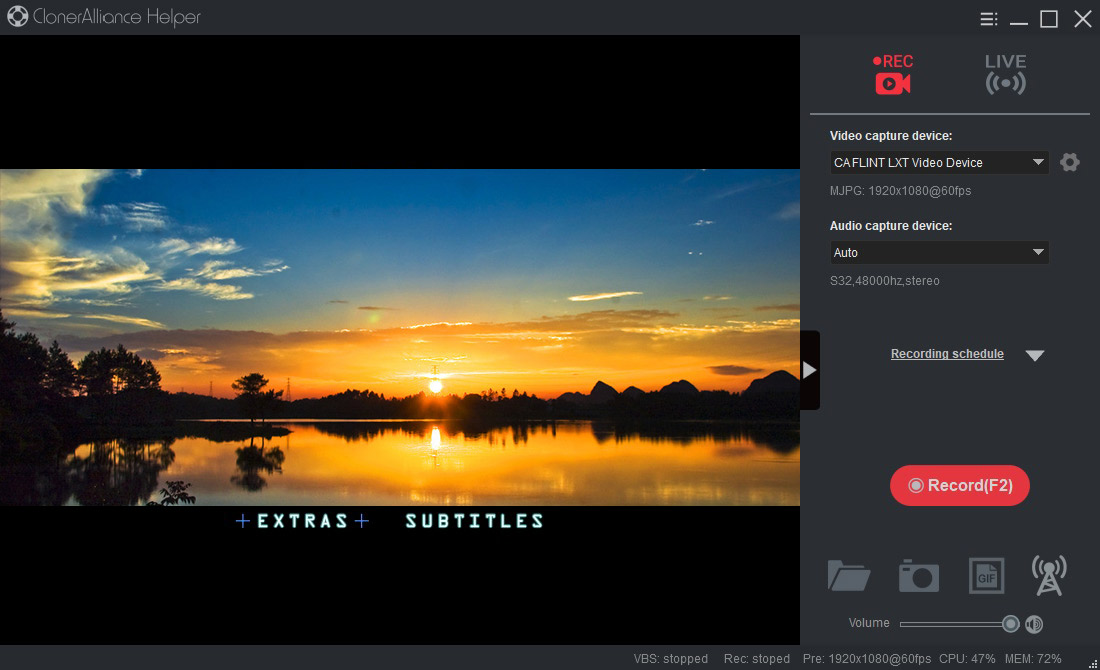Is it necessary to register ClonerAlliance hardware products?
Tip: In this article, ClonerAlliance Boxes refer to ClonerAlliance Box, ClonerAlliance Box Turbo, ClonerAlliance Box Evolve, ClonerAlliance Box Pro and ClonerAlliance UHD Pro/Lite. ClonerAlliance Flint Series Products in this question refer to ClonerAlliance Flint LX, ClonerAlliance Flint LXT, ClonerAlliance Flint 4KP, ClonerAlliance Flint 4KP Pro, ClonerAlliance Flint 4KP Plus, ClonerAlliance Flint D4P, ClonerAlliance Chert HDC and ClonerAlliance Chert 4KC.
Product Registration is realized by registering the bonus software. Actually it’s not a necessary step for all ClonerAlliance hardware.
For ClonerAlliance Boxes:
Without registration, you can still use ClonerAlliance Boxes to record videos to USB storage devices (PC-Free Mode). If you want to use ClonerAlliance Boxes to record to your Windows computer or livestream, you need to register the bonus software ClonerAlliance Helper (only for ClonerAlliance UHD Pro) or HDML-Cloner Pro Helper (for other ClonerAlliance Boxes).
For ClonerAlliance Flint Series Products:
Without registration, you can still use ClonerAlliance Flint Series Products to record/livestream videos with 3 party software like OBS, XSplit, etc.
FYI. Registration is strongly recommended. Please click https://www.cloner-alliance.com/download.html to get the software.
For customers of ClonerAlliance UHD Pro, ClonerAlliance 4KP Pro and ClonerAlliance Chert HDC, please use the code to register ClonerAlliance Helper and MP4-Cloner.
Please download ClonerAlliance Helper, download MP4-Cloner and register them.
For customers of ClonerAlliance Box and ClonerAlliance UHD Lite, please use the code to register HDML-Cloner Helper (NOT HDML-Cloner Pro Helper) and MP4-Cloner.
For other hardware users, please use the code to register HDML-Cloner Pro Helper and MP4-Cloner. Please download HDML-Cloner Pro Helper and run it.
How do I register HDML-Cloner Pro Helper and MP4-Cloner?
- Click the “i” button in the main interface to enter the “About” window and then click the “Register” button. Click the “Input registration code” button to open the “Register” window. Fill in your proper Email address, name and registration code. Then click “OK” to finish the registration. HDML-Cloner Pro Helper will be registered successfully.
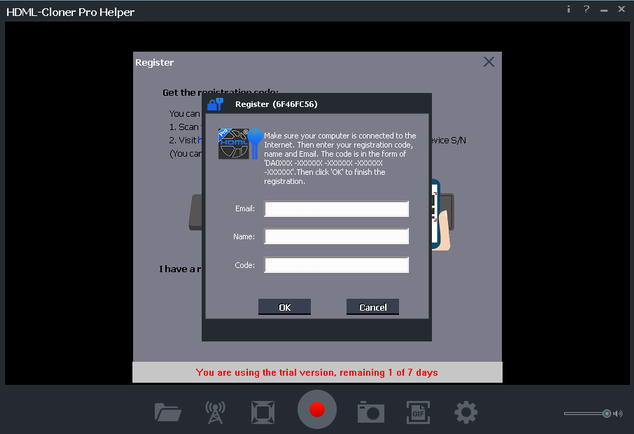
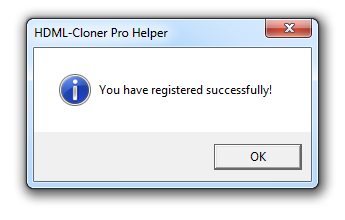
Tip: Click HERE to learn how to obtain the registration code of HDML-Cloner Pro Helper.
- Once HDML-Cloner Pro Helper is registered successfully, then MP4-Cloner will be registered automatically at the same time (Click on the “i” button of MP4-Cloner, and you can check the registration information).
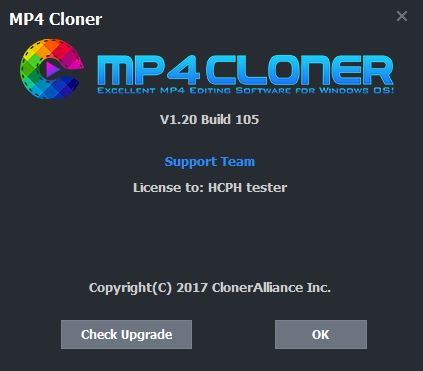
How do I register ClonerAlliance Helper?
- There is a watermark when you use a trial version of ClonerAlliance Helper.
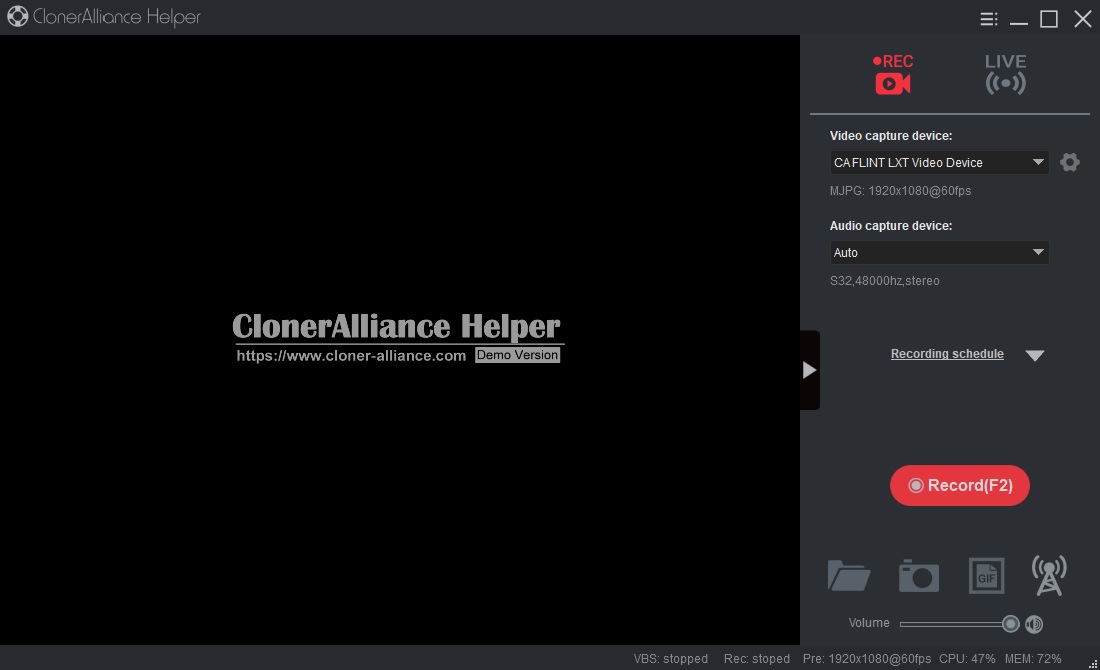
- Click the “Menu” button and choose “Register”.
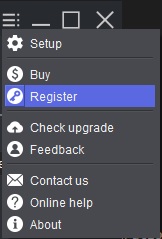
Please fill in your real name and proper Email address, which will be used for after-sales service. If you encounter any problem during the registration process, please contact our support team.
It will prompt a message when registration is completed.
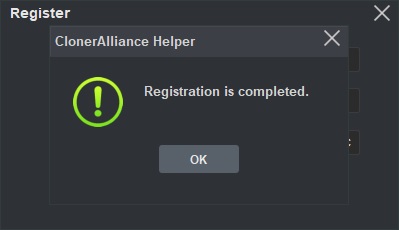
- After registration is completed, the watermark will disappear automatically.