Features
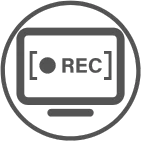
HD Recording
- Capture your screen in 1080p at 60fps for crisp, smooth video every time.
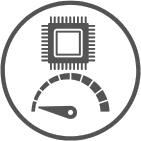
Low Resource Usage
- Operates with minimal impact on system performance, allowing long-term recording in the background.

Audio Support
- Records both system internal audio and microphone input with perfect synchronization.
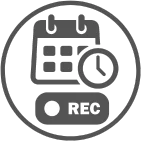
Scheduled Recording
- Set timers to automatically start and stop recordings, so you never miss a moment.

-
1080p@60fps Recording: Capture your desktop with stunning clarity and fluid motion, ensuring every detail is preserved in high-definition video.
-
Minimal System Impact: Utilizing advanced hardware encoding, the Screen-Cloner Application allows you to record for long periods without slowing down your computer or draining its resources.
-
Audio Recording: Capture all system sounds, including internal audio and microphone input, with perfect synchronization, ensuring that your recordings are both visually and audibly flawless.
-
Scheduled Recording: Set up automatic recording schedules so you can capture important moments without needing to be at your computer.
-
Multi-Monitor Support: Record content from any display in a multi-monitor setup, giving you the flexibility to capture exactly what you need, no matter how many screens you’re using.
-
User-Friendly Interface: The simple, clean design of the application makes it easy to start recording with just a few clicks, while offering advanced options for those who need more control.
-
Customizable File Sizes: Define file size limits for your recordings, ensuring they fit your specific needs for editing, storage, or sharing.
-
Hotkey Control: Record without interrupting your workflow by using customizable hotkeys, allowing for a seamless recording experience without bringing up the interface.
The ClonerAlliance Screen-Cloner Application provides a reliable, high-performance solution for anyone looking to capture their screen effortlessly and with professional results. Whether you're recording gameplay, creating content, or capturing online meetings, this software delivers every time.
System Requirements
| Requirements | |
|---|---|
| Operating system | Windows 7 or later, macOS 10.15 or later |
| CPU | Intel i3 or higher |
| Memory | 4GB RAM or higher |
| Storage | 512MB free disk space for installation |
| Ports | USB-C with Thunderbolt, or USB-A 2.0 + DP |
FAQ
- Introduction to ClonerAlliance Screen-Cloner Application
- Key Features of ClonerAlliance Screen-Cloner Application
- Differences Between ClonerAlliance Screen-Cloner Application and Built-in Recording Tools
- Benefits of Using ClonerAlliance Screen-Cloner Dongle
- How to Use ClonerAlliance Screen-Cloner Application with Older Computers
Service

Responsive Technical Support

2-Year Warranty
