
The sample application is windows GUI, developed with VS2010. It displays SDK’s using method in detail.
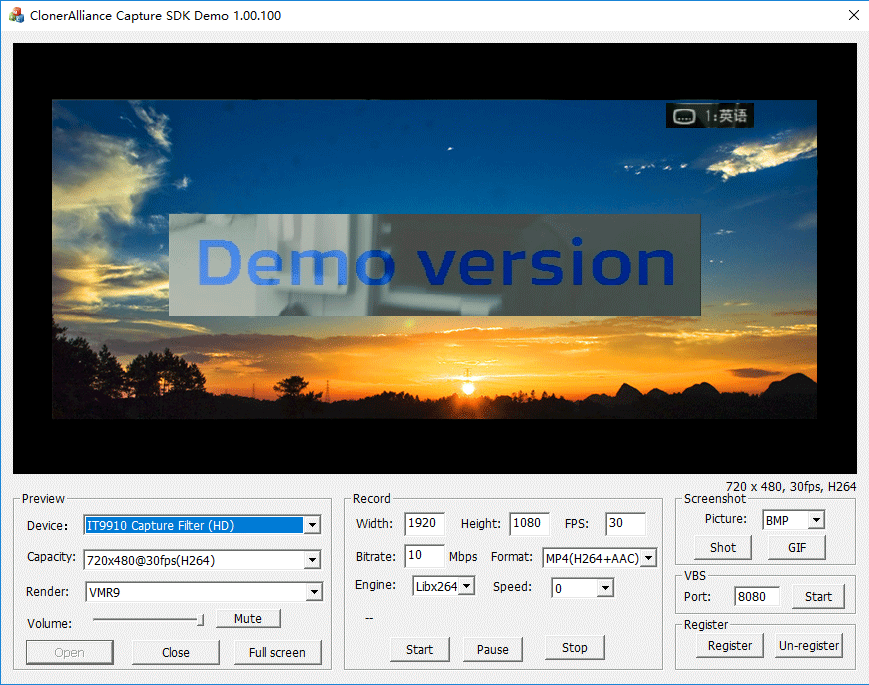
Capture device list, it will refresh when the device is plugged.
Device capacity list.
Render engine selection in the process of previewing the video.
Volume adjustment in the process of previewing. It won’t affect the recording volume.
Turn on the device and begin to preview.
Turn off the device and stop previewing.
Fullscreen preview.
The width of the recording file <= 1920
The height of the recording file <=1080
The FPS of the recording file <=60
The bitrate of the recording file <=20
select the audio and file format.
Select H264 encoder engine. Libx264 means that it doesn’t support hardware acceleration function.
Encoder speed. The bigger the value is, the slower the speed is.
Start recording. Please input the file name first.
Pause recording.
Stop recording.
Screenshot
gif file
Display registration window. It will check and remind if it is registered.
unregister and delete the code information.
The control program displays how the MP4 files are recorded in background program. At the same time, the control program can also be invoked by other applications to finish recording tasks, like realizing schedule recording in script language or java language.
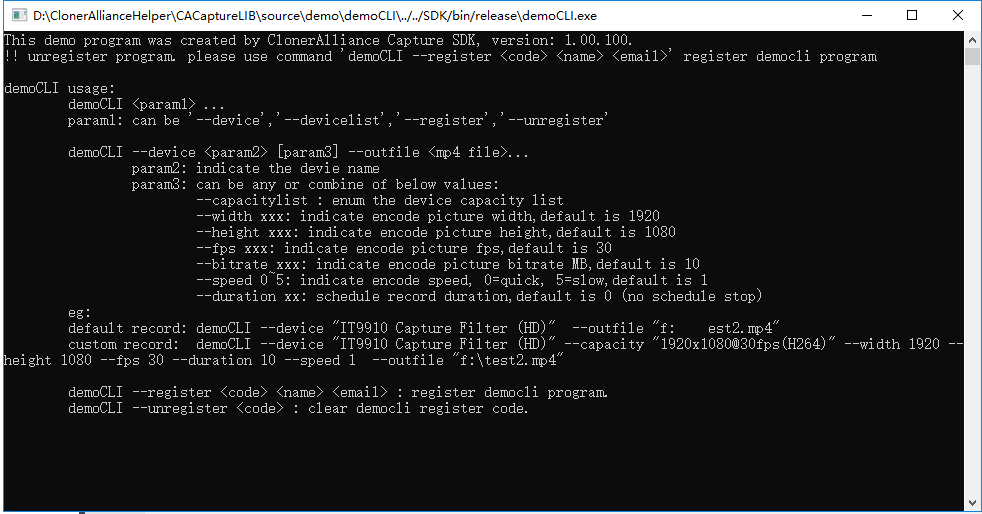
demoCLI –devicelist
demoCLI –device xxx –outfile yyy
xxx stands for device name.
yyy stands for MP4 file name.
demoCLI --device xxx --capacity yyy --width 1920 --height 1080 --fps 30 --duration 10 --speed 1 --outfile zzz
xxx stands for device name.
yyy stands for device capability.
zzz stands for MP4 file name.