How to delete files with ClonerAlliance UHD Pro directly?¶
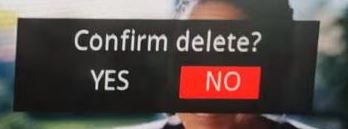
It’s pretty easy. Please press the “VIDEO” button on remote to check the recorded files, then use up or down arrow button to select the file that you want to delete. Then press “Delete” button on remote and select “Yes” to confirm to delete it.