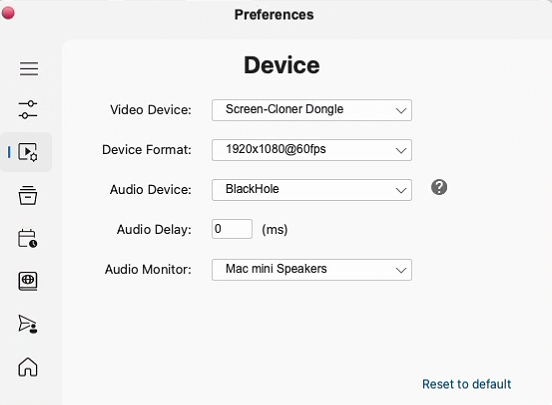Adjusting Recording Settings¶
Instructions on how to customize recording settings for optimal performance.
Windows OS¶
Open the Screen-Cloner Application.
Navigate to the recording settings menu.
Adjust settings such as resolution, frame rate, and audio sources.
Save your settings.
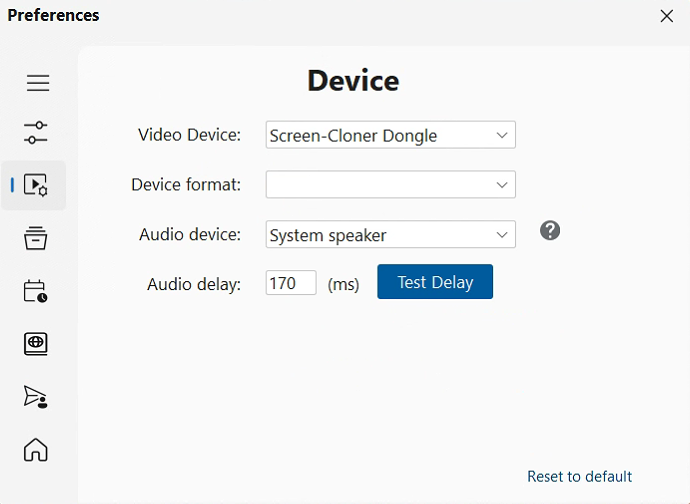
Mac OS¶
Open the Screen-Cloner Application.
Navigate to the recording settings menu.
Adjust settings such as resolution, frame rate, and audio sources.
Save your settings.