Basic recording operations with ClonerAlliance UHD Pro Max¶
Step-by-step guide for performing basic recording operations on your ClonerAlliance UHD Pro Max device.
Hardware Controls Overview¶
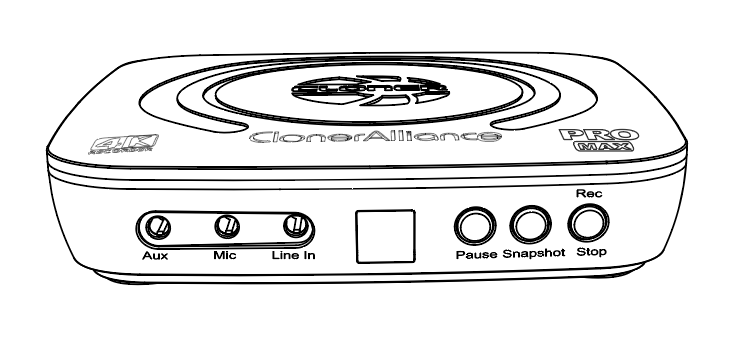
Starting a Recording¶
Pre-Recording Checks
Verify input signal
Check storage space
Confirm encoding settings
Monitor audio levels
Recording Process
Press REC/STOP button
Observe LED indicators
Monitor recording time
Check file creation
During Recording
Monitor signal quality
Watch storage capacity
Check audio levels
Recording Modes¶
Mode |
Description |
|---|---|
Standard Recording |
Continuous recording to one file |
Scheduled Recording |
Automatic start/stop at set times |
Segment Recording |
Split into multiple files |
Pause/Resume |
Temporary pause during recording |
File Management¶
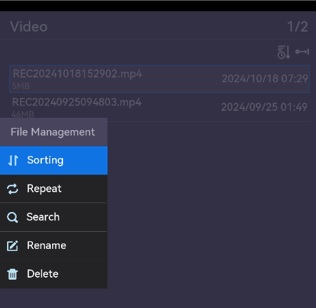
Sorting: Select the sorting rule for the files
Repeat: Set the repeat range
Search: Search file by name
Rename: Rename recorded files
Delete: Delete reserved files
Quality Settings¶
Video Settings:
Parameter |
Options |
|---|---|
Resolution |
Auto(Cinematic-FPS)/3840x2160/1920x1080 |
File Size |
Unlimited/4GB/16GB/2 Hours/Loop recording |
Video Codec |
H.264/H.265 |
Bitrate |
4/8/12/18 Mbps |
Audio Recording Options¶
Input Selection
HDMI audio
LINE IN
Microphone
Aux audio
Audio Settings
Audio Codec
Audio Bitrate
File Management¶
During Recording:
Automatic Features
File splitting
Space management
Error recovery
Performance optimization
Manual Controls
Pause/Resume
Force new file
Emergency stop
Quick save
Monitoring Options¶
Visual Monitoring
LED indicators
OSD information check
Preview output
Audio Monitoring
Headphone output
Audio preview
Troubleshooting Recording¶
Common issues and solutions:
Issue |
Solution |
|---|---|
Recording Won’t Start |
Check storage space |
File Size Limit |
Change file format |
Audio Sync Issues |
Verify input settings |
Recording Stops |
Check storage speed |
Best Practices¶
For optimal recording:
Before Recording
Test signal quality
Verify source device settings
Check storage
Monitor preview display
During Recording
Monitor indicators
Watch storage space
Check audio levels
Never remove storage device during active recording.
Regular maintenance and testing ensures reliable operation.
For advanced features, see Technical Specifications of ClonerAlliance UHD Pro Max.