File Size Limitations with ClonerAlliance UHD Pro Max¶
The ClonerAlliance UHD Pro Max supports various storage devices and formats, each with different maximum file sizes. This article explains the limitations and provides solutions for seamless recording.
File Size Limits Based on File System¶
File System |
Max File Size |
Recommendation |
|---|---|---|
FAT32 |
4GB |
Switch to NTFS or exFAT for Unlimited recording sessions |
NTFS, exFAT |
Unlimited |
Best for high-resolution 4K recording |
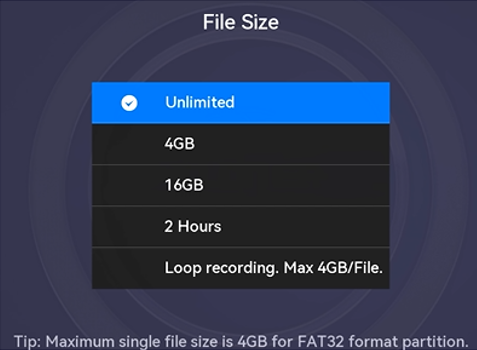
Steps to Prevent File Size Limit Issues¶
Access the menu on the device.
Navigate to “Recording Settings.”
Select “File Size” and choose “Unlimited” for NTFS or exFAT formatted storage.
This ensures that the device will continue recording without interruption due to file size limits.