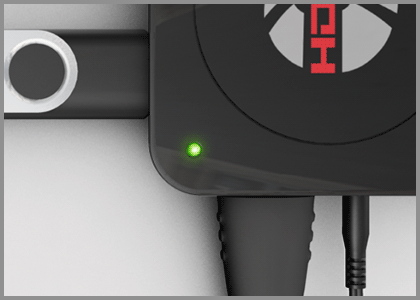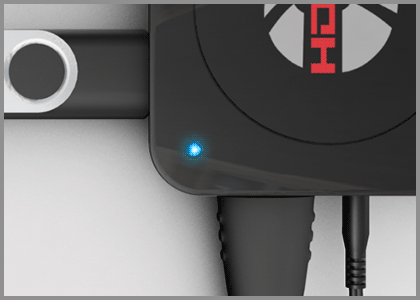What do different colors of the LED light on ClonerAlliance Box indicate?¶
The LED light will illuminate different colors/ways to indicate functions.
Connect all devices and power adapter.
Press the “ON/OFF” button to turn on the power.
3. The LED light will blink blue/green alternatively for a while, and then turn solid Green or solid Blue.
LED green: The source video is 720p/others.

LED blue: The source video is 1080p/1080i.
5. Press the “REC/STOP” button when you are ready to record, and then the LED will blink green or blue.
LED blinks green: Recording/buffering 720p/others video.
LED blinks blue: Recording/buffering 1080p/1080i video.
6. Press the “REC/STOP” button again when the playing/recording is finished,
then the LED will blink blue/green alternatively for a few seconds for buffering and saving.
You can remove the USB flash drive after the LED turns solid green or solid blue.
For any further question, please contact us by: support@cloner-alliance.com