How to deal with the color bars displayed on screen when using PC to capture or edit videos with ClonerAlliance UHD Pro?¶
After all devices are connected properly, power on the video source device and launch ClonerAlliance Helper on PC.
When you use ClonerAlliance UHD Pro for the first time, you may see the following color bars screen:
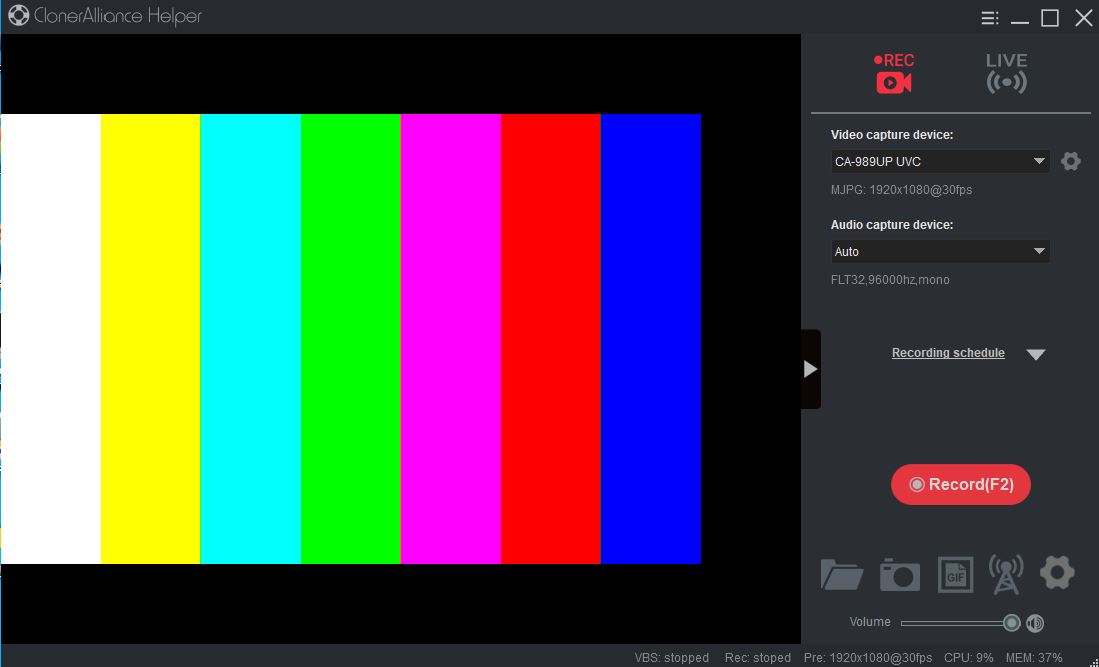
It’s quite easy to fix it. Please see Why does the “HDMI IN” field of OSD show “Please scan QR” after connecting HDMI cable with ClonerAlliance UHD Pro?
If everything is ok and you will see the image of the video source as below:
