How to enable Watching movie mode in HDML-Cloner Pro helper?¶
What is ‘Watching movie mode’?¶
When we watch movies, we want the picture to be smooth, no frame skipping, and the picture is rich in color. Now the Pro helper software can do these settings with one click.
Prepare software and device¶
Software: Install the latest version of HDML-Cloner Pro helper
Capture device: ClonerAlliance Flint LX, or ClonerAlliance Flint LXT, or ClonerAlliance Flint 4KP, ClonerAlliance Flint 4KP Plus or ClonerAlliance Chert 4KC.
Steps of enable ‘Watching movie mode’¶
Connect capture device to USB 3.0 port of computrer.
Launch HDML-Cloner Pro helper software, click on the ‘View mode selection’ button of main window. Then click ‘Watching movie mode’
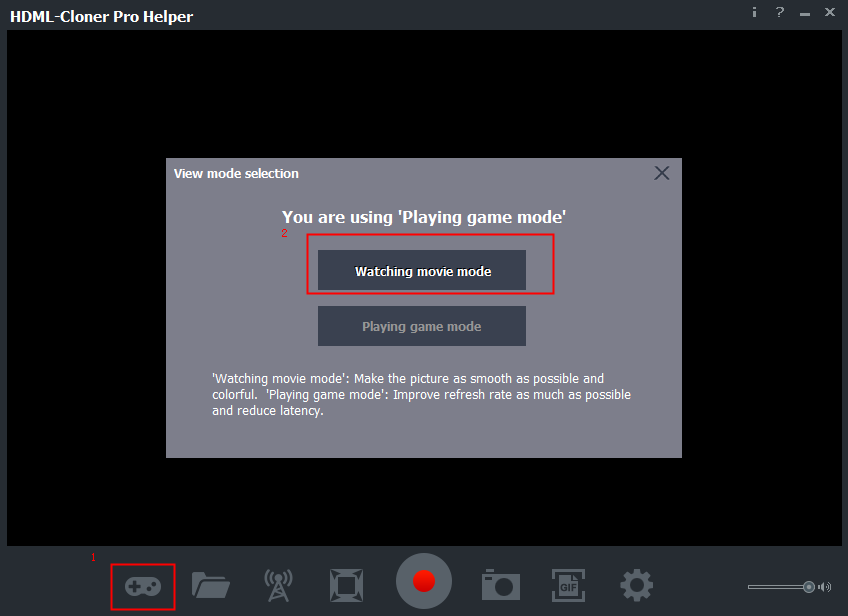
Possible problems¶
Could not find ‘view mode selection’ button
This is because the device is not properly connected to the USB3.0 port of your computer, please reconnect the capture device.