How to Get The Registration Code of ClonerAlliance Helper for UHD Pro Max?¶
Follow this step-by-step guide to obtain your registration code for ClonerAlliance Helper software bundled with your UHD Pro Max device.
Locating Your Serial Number¶
Find your device’s serial number (S/N) on:
Bottom of your UHD Pro Max device
Original packaging
Warranty card
The S/N format for UHD Pro Max is: CA-989UPM-XXXXXXXX
Registration Process¶
Using QR Code
Scan the QR code on the back of your device
This will take you directly to the registration page
Enter your device’s S/N when prompted
Using Website
Enter your device’s S/N
Click “Next” to proceed
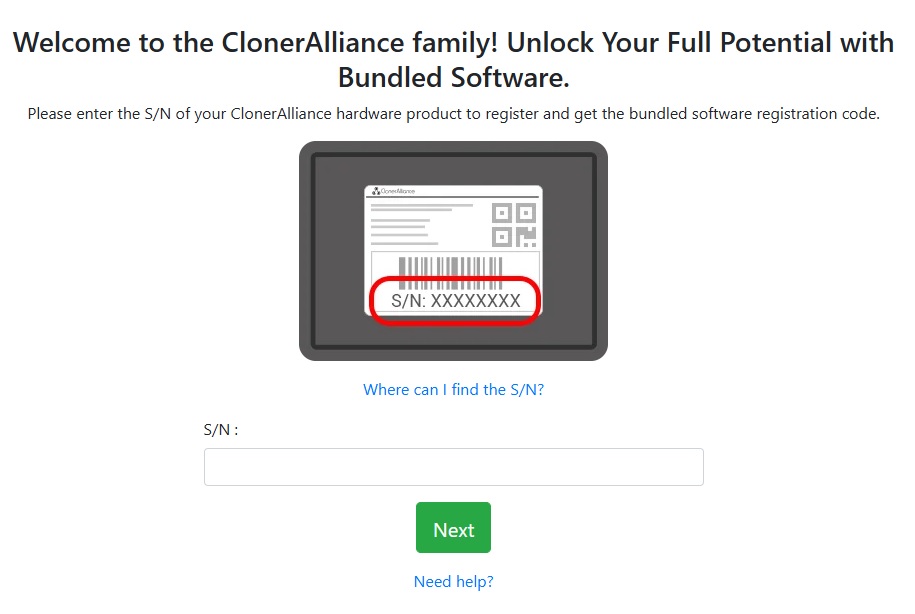
Email Verification¶
Step |
Action |
|---|---|
Enter Email |
Provide valid email address |
Get Code |
Click “Send Verification Code” |
Check Email |
Look for verification code (check spam) |
Verify |
Enter code on registration page |
Receiving Your Registration Code¶
After successful verification:
Registration code displayed on screen
Confirmation email sent with: * Registration code * Installation instructions * Support information
Warning
Keep your registration code safe. Store the confirmation email for future reference.
Using Your Registration Code¶
Install ClonerAlliance Helper
Launch the software
Click “Register” in the menu
Enter your registration code
Click “Activate”
Troubleshooting¶
If you encounter issues:
Verify S/N is entered correctly
Check spam folder for verification email
Ensure internet connection is stable
Contact support if problems persist
Note
Registration codes are linked to your device’s S/N and cannot be used with other devices.
Recovery Options¶
If you lose your registration code:
Visit the registration page
Enter your registered email
Click “Retrieve Code”
Follow email instructions
For additional help, see How to retrieve my code if it is lost for ClonerAlliance UHD Pro Max?.
Support Resources¶
Live chat support on website
Email: support@cloner-alliance.com
Phone: 1-844-9-CLONER
Online knowledge base