How to record streaming video?¶
Set up resolution, bitrate and duration (short video capture) by tapping Settings
 and go in Video capture menu as following picture shows:
and go in Video capture menu as following picture shows:
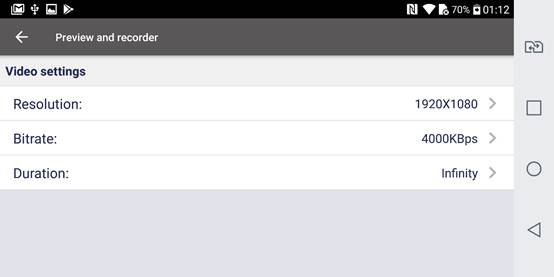
Video Capture
Resolution: 1920*1080; 1280*720; 720*480
Bitrate: 100KBps-10000KBps
Duration: 3min to infinity
Tap
 then
then  to record video as configured in “Preview and record”r” and Tap
to record video as configured in “Preview and record”r” and Tap  to stop recording (short video will stop automatically as duration configured).
to stop recording (short video will stop automatically as duration configured).Tap
 to check all files have been saved.
to check all files have been saved.