How to set up ClonerAlliance UHD Pro Max for first-time use?¶
First-time setup guide for your ClonerAlliance UHD Pro Max device to ensure optimal performance and functionality.
Initial Setup Steps¶
Package Contents Verification¶
Item |
Description |
|---|---|
Main Unit |
ClonerAlliance UHD Pro Max Device |
Power Adapter |
12V/1A Power Supply |
HDMI Cable |
High-Speed HDMI 2.0 Cable |
USB-C Cable |
USB 3.0 Type-C to Type-A Cable |
Remote Control |
IR Remote with Battery Compartment |
User Manual |
Quick Start Guide and Documentation |
Physical Setup¶
Placement Guidelines
Place on flat, stable surface
Ensure proper ventilation
Keep away from heat sources
Allow cable management space
Remote Control Setup
Install 2 AAA batteries (not included)
Test IR sensor functionality
Note remote control range
Basic Connections¶
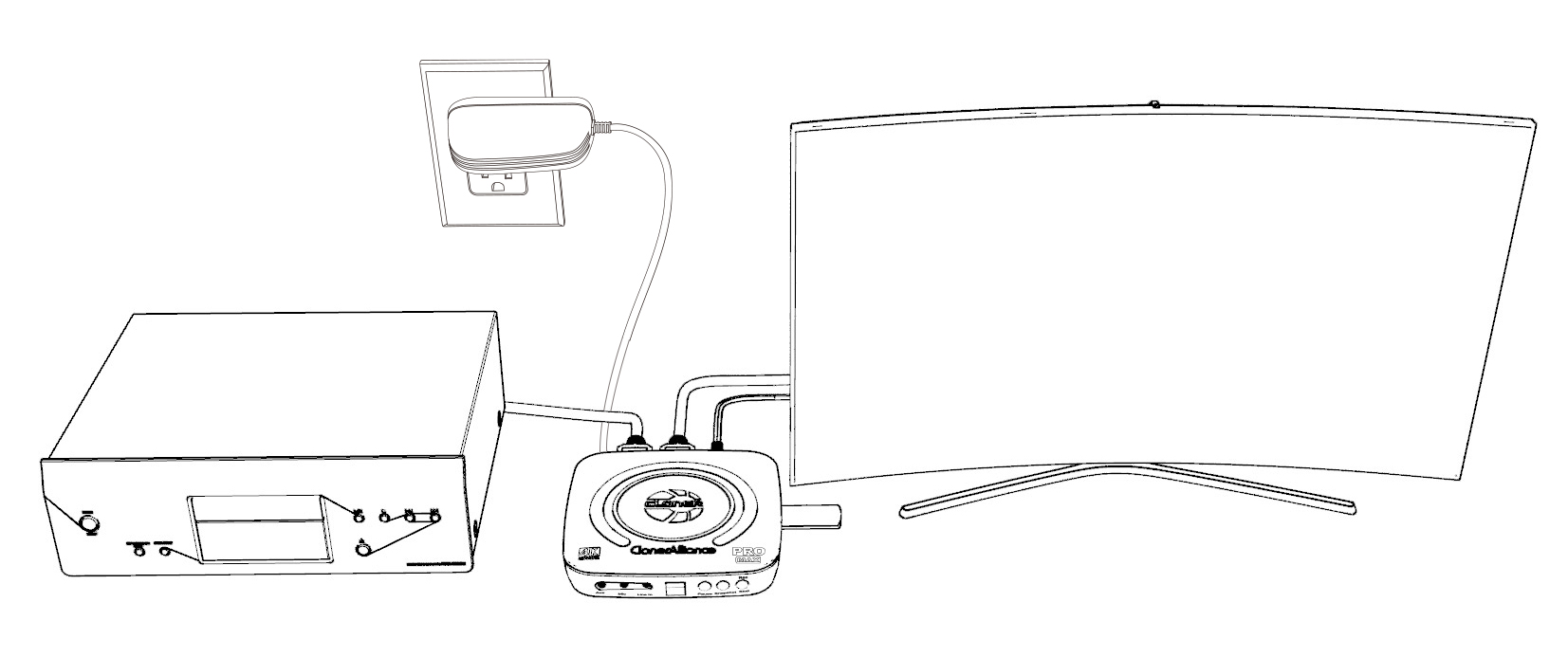
Power Connection
Connect power adapter
Verify power LED status
Wait for initialization
HDMI Connections
Connect source to HDMI IN
Connect display to HDMI OUT
Secure cable connections
Storage Setup
Insert USB drive or TF card
Wait for detection
Verify storage recognition
Initial Configuration¶
Setting |
Recommended Configuration |
|---|---|
Recording Format |
H.265 for best quality |
Resolution |
Auto (Cinematic-FPS) |
Storage Format |
exFAT for large files |
Audio Settings |
PCM for best compatibility |
System Settings¶
Language Selection
Press MENU on remote
Navigate to System Settings
Select preferred language
Confirm selection
Time and Date
Set correct time zone
Configure date format
Enable auto-update if available
Verify settings
Recording Preferences
Configure default format
Set quality preferences
Choose storage location
Test recording
Display Configuration¶
HDMI Out Resolution
Set the HDMI OUT resolution
Test |
Expected Result |
|---|---|
Power Cycle |
Clean boot, all LEDs functional |
Input Detection |
Automatic source recognition |
Recording Test |
Successfully create test recording |
Playback Test |
Smooth playback of recorded content |
Troubleshooting First-Time Issues¶
Common issues and solutions:
Issue |
Solution |
|---|---|
No Power |
Check adapter and connections |
No Signal |
Verify HDMI cables and source |
Storage Not Detected |
Check format and connection |
Remote Not Working |
Check batteries and obstacles |
Warning
Ensure all connections are secure before powering on the device.
Note
Keep the user manual handy for reference during initial setup.
Next Steps¶
After completing initial setup:
Update firmware if available
Register your device
Download companion software
Familiarize with advanced features
For detailed connection instructions, see Connection guide for ClonerAlliance UHD Pro Max.