How to use ClonerAlliance Flint 4KP Pro to record 10bit mp4?¶
1. Prepare tools¶
Capture device: “ClonerAlliance Flint 4KP Pro”.
Capture software: “Cloneralliance helper x64 version”.
2. Settings for 10bit.¶
Set up device format to ‘P010’
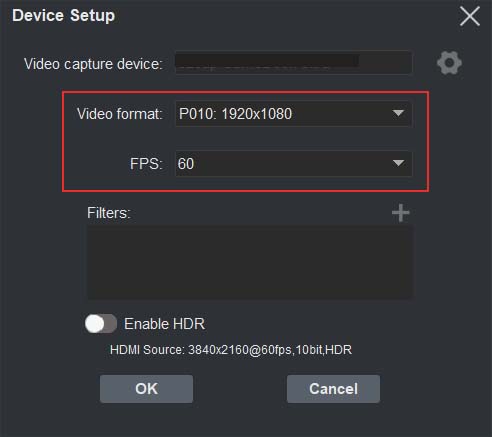
Set up recording encoder to h264(software) or HEVC(NVIDIA CUDA).
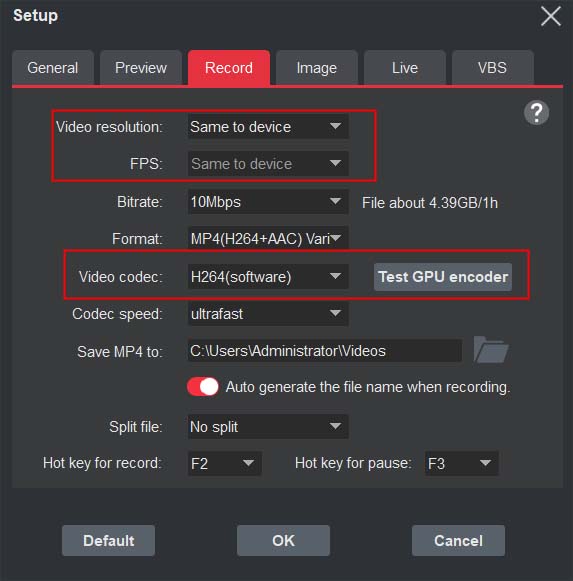
Please make sure the video resolution and fps setting is ‘same to device’
NOTE: click test GPU encoder to show GPU encoders in list
3. Start recording¶
Click the ‘Record’ button to record H264/H265 10bit MP4 file