Live Streaming Setup Guide for ClonerAlliance UHD Pro Max¶
The ClonerAlliance UHD Pro Max supports seamless live streaming, making it easy to broadcast content directly from HDMI sources.
Necessary Setup for Live Streaming¶
PC Connection: Connect to a PC via the USB-C 3.0 interface.
Streaming Software: Use OBS, Streamlabs, or compatible UVC software.
Internet Connection: Ensure stable connectivity.
Step-by-Step Streaming Setup¶
Connect the ClonerAlliance UHD Pro Max to the PC via USB-C.
Open your streaming software and select ClonerAlliance UHD Pro Max as the video source.
Setup the streaming server and fill in stream key if necessary.
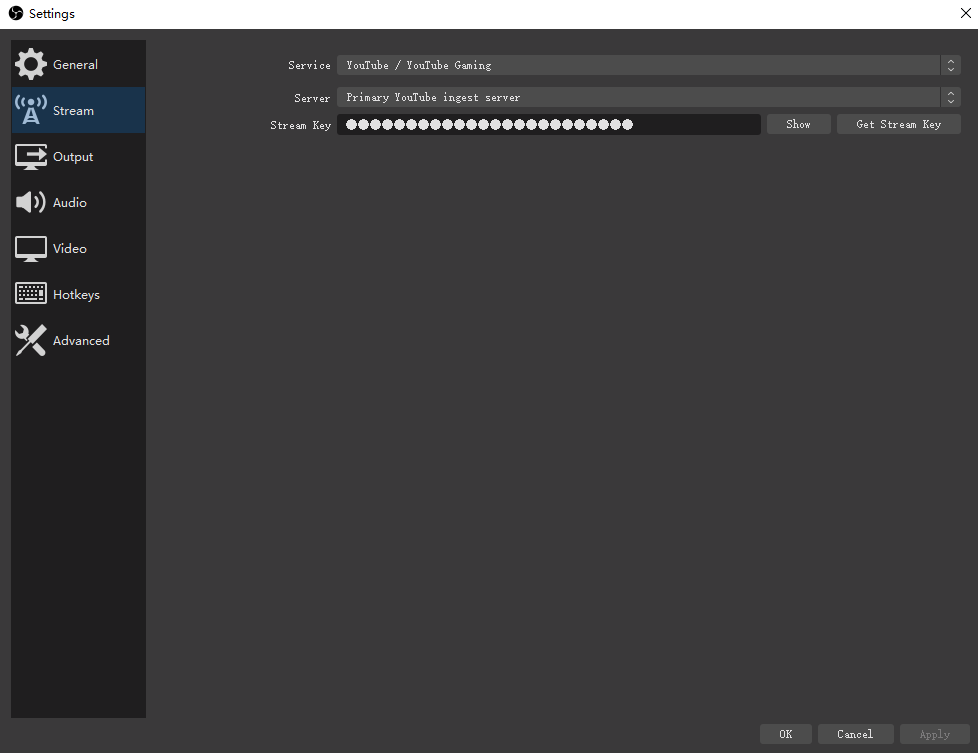
Note: Adjust your streaming quality to ensure smooth, lag-free broadcasting.