Main Interface¶
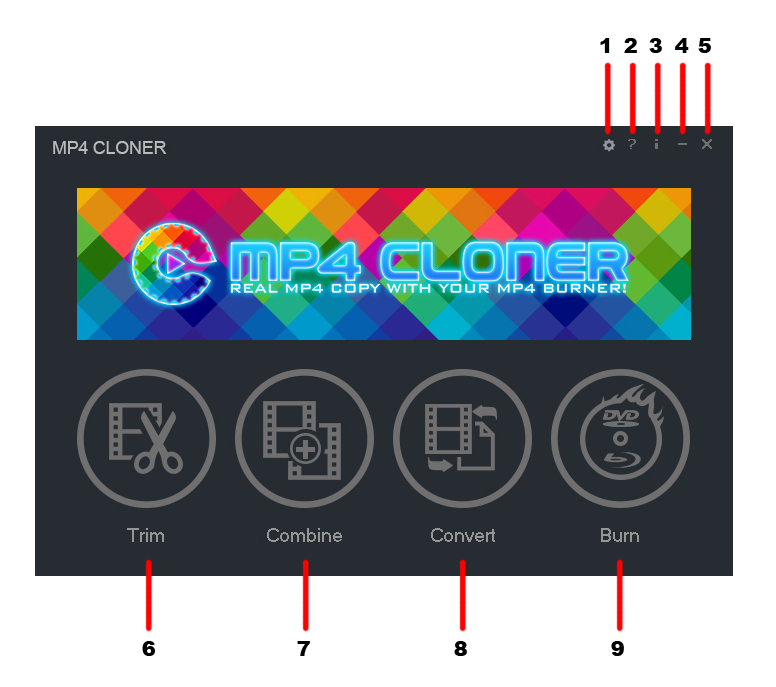
Setup: Click to set the temporary folder.
Help: Click to check the FAQ list of MP4-Cloner.
Register: Enter your proper Email address, real name and registration code to finish the registration.
Minimize: Click to minimize MP4-Cloner to the task bar.
Close: Click to exit MP4-Cloner.
Trim: Click to open the interface of trimming a MP4 video to keep your preferred section.
Combine: Click to open the interface of combining multiple MP4 videos into one video.
Convert: Click to open the interface of converting the MP4 video(s) to other video formats.
Burn: Click to open the interface of burning the MP4 video(s) to a DVD/Blu-ray disc.