Contents
- General
- ClonerAlliance Box Pro
- ClonerAlliance ViewPro
- ClonerAlliance Box Pro Pocket
- ClonerAlliance ViewLite AV
- ClonerAlliance Box and Turbo(CA-988B/HCB-988BT)
- ClonerAlliance UHD Pro Max
- ClonerAlliance UHD Pro
- Screen-Cloner Dongle
- Screen-Cloner App
- ClonerAlliance UHD Lite
- ClonerAlliance Box Evolve
- ClonerAlliance Flint 4KP Plus
- ClonerAlliance Flint 4KP Pro
- ClonerAlliance Flint 4KP
- ClonerAlliance Flint LXT
- ClonerAlliance Flint LX
- ClonerAlliance Chert 4KC
- ClonerAlliance Chert HDC
- ClonerAlliance Flint D4P
- ClonerAlliance Wand
- HDML-Cloner Pro Helper
- ClonerAlliance Helper
- MP4-Cloner
- ClonerAlliance AI Video Enhancer
- ClonerAlliance App
- HDML-Cloner Helper
- Other Products
- Orders and Support
- Shipping and Warranty
Menu navigation guide for ClonerAlliance UHD Pro Max¶
Comprehensive guide to navigating and configuring all menu options in the UHD Pro Max interface.
Main Menu Structure¶

Menu Hierarchy¶
Menu Level |
Available Options |
|---|---|
System Settings |
Language, Time, Display, Reset |
Recording Settings |
Format, Bitrate, File Size, Watermark |
Audio Settings |
Volume |
Schedule Settings |
Schedule tasks setup |
Video |
Video playback |
Image |
Image playback |
Audio |
Audio Playback |
Storage |
Select Current storage decie, Writing speed test, Format Partition |
System Configuration¶
General settings:
Display Options
System time
Time Zone selection
HDMI Output Resolution
HDMI Output Scale
Screen saver
Language selection
Device Settings
Factory Reset
Reset File Name Suffix Index
Firmware Version
Firmware Updates
Record Settings Menu¶
Configuration options:
Recording Format
File format options
Recording Resolution
H.264/H.265 selection
Video Bitrate settings
Storage Options
File size limits
File name customized
Video Configuration¶
Setting |
Available Options |
|---|---|
File Format |
MP4/TS |
Recording Resolution |
Auto(Cinematic-FPS)/3840x2160/1080 |
Video Codec |
H.264/H.265 |
Video Bitrate |
4/8/12/18 Mbps |
Audio Settings Navigation¶
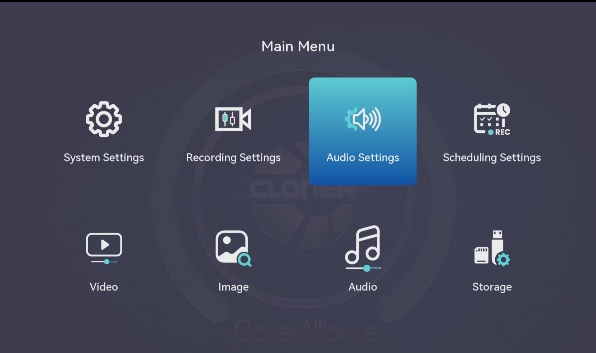
Input Configuration
Audio Codec
Audio Bitrate
Output Settings

Volume control
Storage Management¶
Function |
Description |
|---|---|
Storage Device selection |
Select the storage device currently in use |
Writing Speed test |
Test the writing speed of storage device |
Format Partition |
Initialize storage devices |
Schedule Recording Setup¶
Configuration steps:
Setup system time first
Enable Schedule functions
Add a schedul recording task
Choose repeat mode as Once/Daily/Weekly
Set start and stop date/time
Tips: Start time at lease 1 minite from now. Timer range must be at lease 1 minute.
Warning
Always save changes before exiting menus.
Note
Menu structure may vary slightly with firmware updates.
For remote control details, see Using the remote control with ClonerAlliance UHD Pro Max.