My TV or PC displays “Black Screen” when using ClonerAlliance Flint D4P.¶
After all devices are connected properly, if you got “Black Screen”, please press the “Home” button on the remote of ClonerAlliance Flint D4P, if you got the message below. Don’t worry. Please press and hold the OK button on the remote of ClonerAlliance Flint D4P about 10 seconds. It will display videos normally.
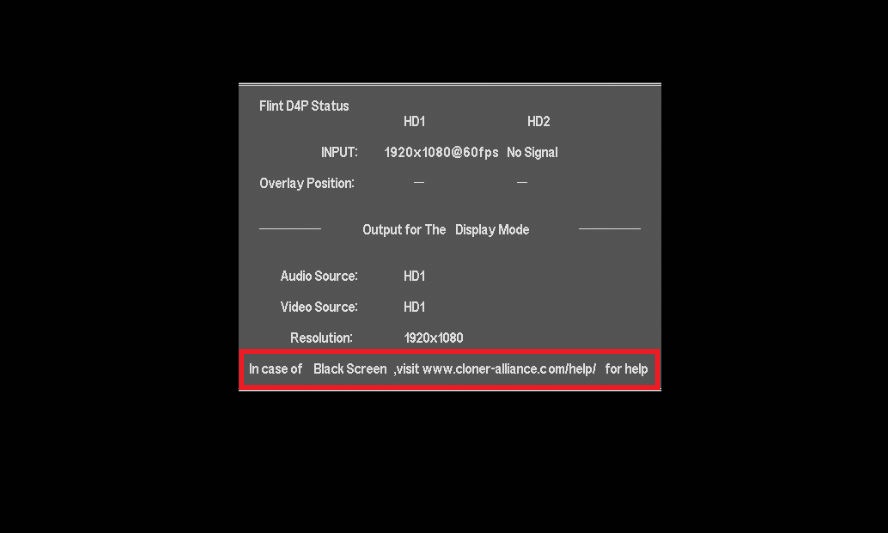
Tip: Sometimes, you need to try a few more times.
Note
If this problem keeps showing up, maybe you are using an unsupported video source content. Please change the video source and try again.
For detail, please see https://www.cloner-alliance.com/unsupported-content.