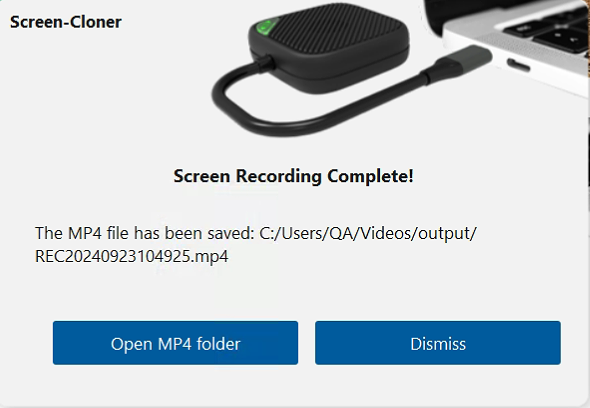Saving and Managing Recordings¶
Tips for saving and managing your recordings effectively.
Windows OS¶
After recording, go to the file management section in the Screen-Cloner Application.
Choose the location where you want to save the recording.
Use file organization tools within the application to manage your recordings.
Mac OS¶
After recording, go to the file management section in the Screen-Cloner Application.
Choose the location where you want to save the recording.
Use file organization tools within the application to manage your recordings.