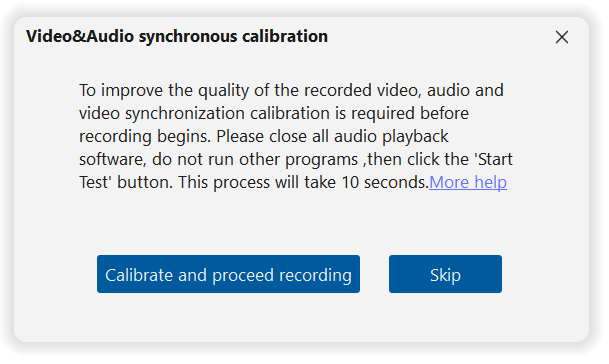How to calibrate audio & video synchronization when recording video using Screen-Cloner¶
To improve the quality of recorded videos, it is recommended to perform audio synchronization calibration when using the software for the first time, which can avoid unsynchronized recorded videos. The calibration process is very simple, taking less than 10 seconds. The software will play a sound and image in the system, and after analysis, determine the correct recording parameters.
After using the program for the first time and clicking the “Start Recording” button, you will see the following window. Please click the “Calibration” button, and the video recording will start immediately after calibration is completed.