Main Interface¶
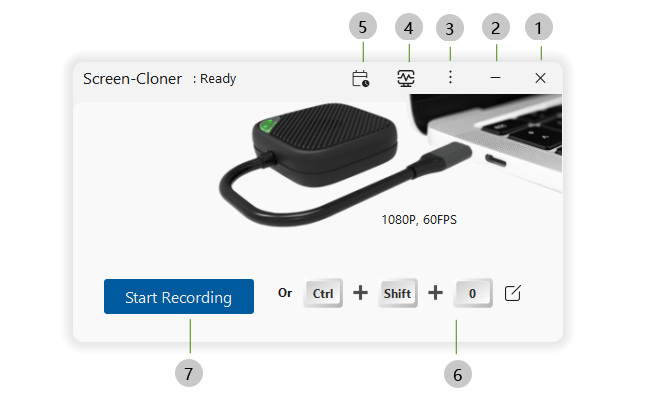
Close: Click to exit Screen-Cloner.
Minimize: Click to minimize Screen-Cloner to the task bar.
Menu: Click to show main menu.
CPU: Click to show CPU info.
Timer: Click to show next timer.
Hot-key: Show the hot-key for start recording.
Record: Click to start recording.