Configuring Audio Source Recording¶
Instructions for selecting specific audio sources or mixing multiple sources.
Steps¶
Open the Screen-Cloner Application.
Navigate to Preferences->Device settings menu.
Choose the audio sources you wish to record (system internal audio, microphone, or both).
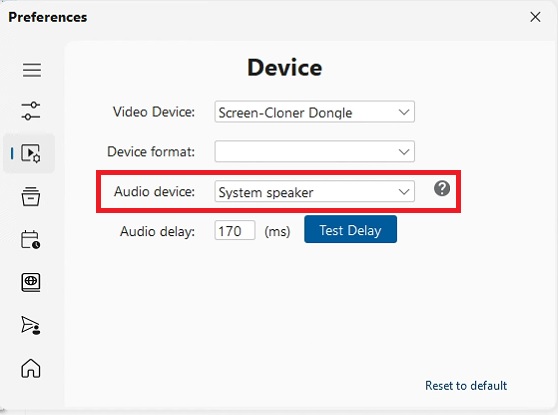
Adjust the audio delay as needed.
Close the window to save settings.