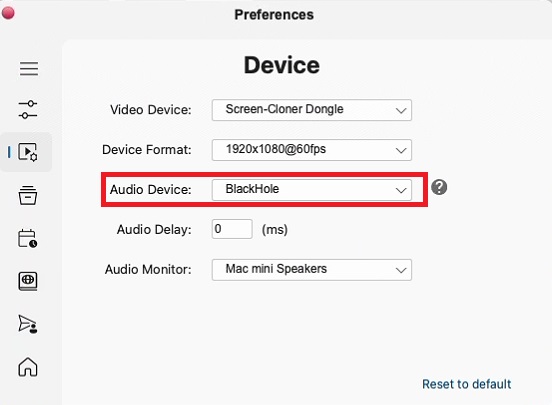Configuring Audio Sources¶
Learn how to configure audio sources for recording with the Screen-Cloner Dongle.
Windows OS¶
Open the Screen-Cloner Application.
Go to Perference-> Device settings menu.
Select the audio sources you wish to record (system internal audio, microphone, or both).
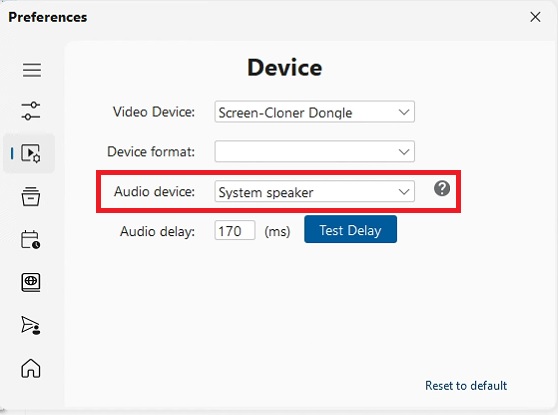
Adjust the audio delay as needed.
Close the setup window to save your settings.
Mac OS¶
In the macOS system, it is not possible to directly record system sound and virtual sound devices need to be installed to achieve system sound recording.
Open the Screen-Cloner Application.
Go to Perference-> Device settings menu.
Select the Audio device as the virtual sound device you’ve installed.
Ensure that Audio monitor has been turned on, otherwise no sound can be heard.
Close the setup window to save your settings.