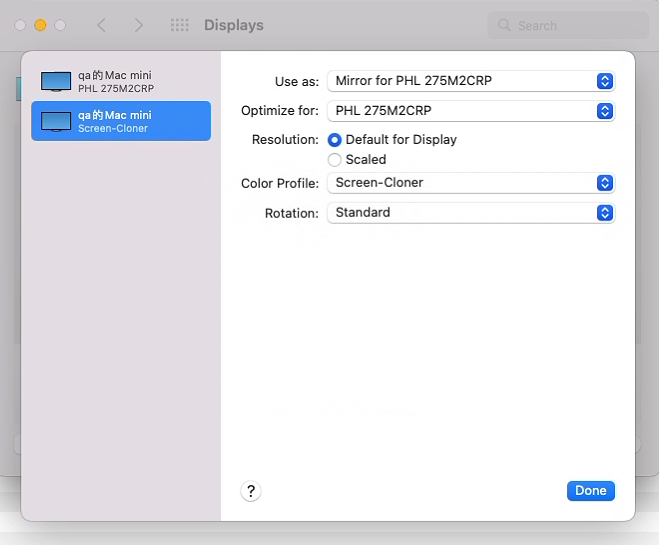Mirror Display Setup on Mac OS¶
Steps to resolve the “Use Screen-Cloner as a Mirror display” message on Mac OS.
Steps¶
Press Command + Shift + P to set the Screen-Cloner Dongle as a mirror display.
Alternatively, go to Apple menu > Preferences > Displays.
Click Display Settings.
Select “Screen-Cloner” and set it to “Mirror for …”.