Resolving Display Mode Issues on Windows¶
Follow these steps to fix the “Please set display mode to Duplicate” message on Windows.
Steps¶
Press Windows + P to open the display settings menu.
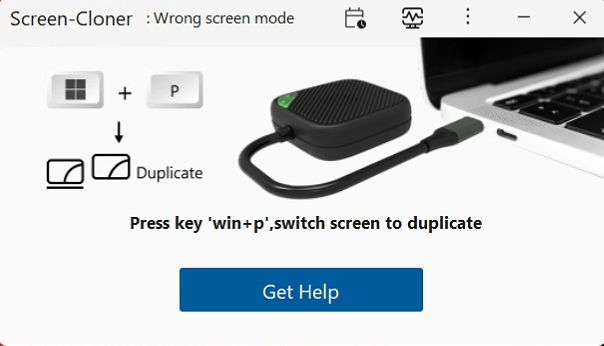
Select “Duplicate” mode.
If you are using multiple monitors, go to Settings > System > Display.
Click “Duplicate desktop on 1 and 3” (assuming 1 is your primary screen and 3 is the Screen-Cloner Dongle).
