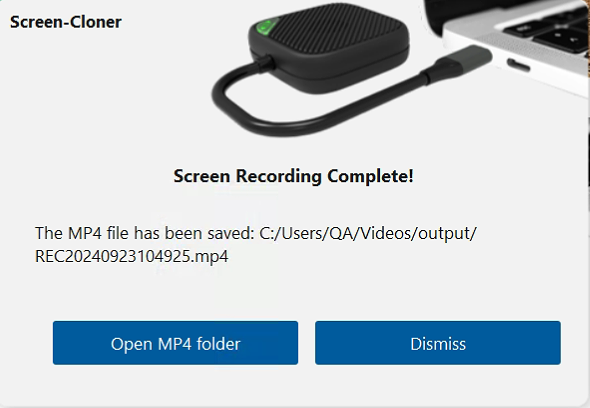Saving and Managing Recordings¶
Tips for saving and managing your recordings effectively.
Windows OS¶
Before recording, go to Preferences -> Recording to set the file location where you want to save the recordings.
After the recording is finished, a window will pop up to prompt that the recording is complete.You can open the folder which saves the recordings directly.
Mac OS¶
Before recording, go to Preferences -> Recording to set the file location where you want to save the recordings.
After the recording is finished, a window will pop up to prompt that the recording is complete.You can open the folder which saves the recordings directly.