Using Virtual Sound Cards¶
Guidance on using virtual sound cards with the Screen-Cloner Application.
Steps¶
Install a virtual sound card software (e.g., BlackHole, VB-Audio).
Configure the virtual sound card to route audio inputs and outputs as needed.
In the Screen-Cloner Application, select the virtual sound card as the audio source.
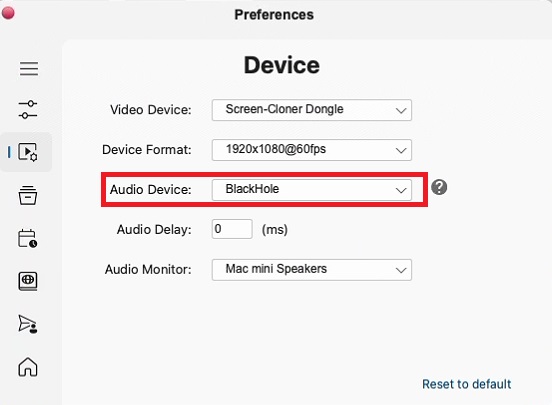
Adjust audio levels and settings accordingly.
Note¶
Using virtual sound cards can introduce additional complexity and potential issues. Ensure proper setup and testing before recording.