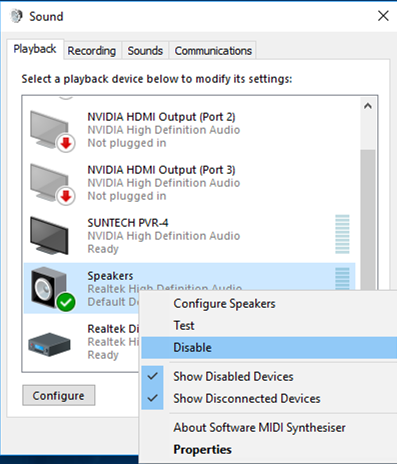There is no sound output in ClonerAlliance App when I try to record video output from PC.¶
There are two methods to resolve this problem.
Method 1: Unplug your headphone or sounder from your PC.
Method 2: Go to “Sou”d” of Windows Settings, disable your headphone or sounder device, it will automatically switch to the HDMI in used and Cloner Vision App will have audio output then.