Using the remote control with ClonerAlliance UHD Pro Max¶
Complete guide to utilizing all functions of the remote control included with your UHD Pro Max device.
Remote Control Layout¶

Playback Controls¶
Basic Controls
Play/Pause
Stop
Next/Previous
Fast Forward/Rewind
File Management
Sorting
Repeat
Search
Rename
Delete
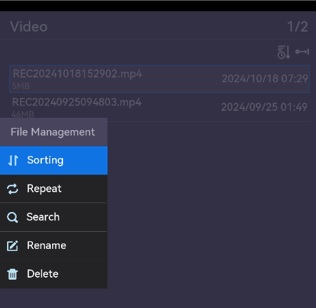
Recording Operations¶
Quick Recording Functions:
Operation |
Button Combination |
|---|---|
Quick Record |
Single REC/STOP press |
Scheduled Record |
Menu + Schedule |
Stop Recording |
Single REC/STOP press |
Volume and Audio Control¶
Volume Adjustment
Volume Up/Down
Mute toggle
Audio Settings
Audio codec selection
Audio bitrate set up
Remote Maintenance¶
Care and maintenance:
Battery Management
Battery type: AAA x 2
Proper installation
Troubleshooting
Signal interference
Range distance
Sensor alignment
Operating Range¶
Optimal usage:
Distance Limits
Maximum range: 5m
Optimal angle: ±30°
Clear line of sight
Avoid obstacles
Environmental Factors
Lighting conditions
IR interference
Reflective surfaces
Temperature effects
Warning
Remove batteries if remote will not be used for extended periods.
Note
Keep remote sensors clean for best performance.
For device setup details, see How to set up ClonerAlliance UHD Pro Max for first-time use?.