Video playback guide for ClonerAlliance UHD Pro Max¶
Complete guide to playing back and managing recorded content on your UHD Pro Max device.
Playback Interface Overview¶
Basic Playback Controls¶
Control |
Function |
|---|---|
OK |
Confirm/Fullscreen playback |
Play/Pause |
Start/Pause playback |
Forward/Backward |
Navigate through content |
File Management¶
File Browser
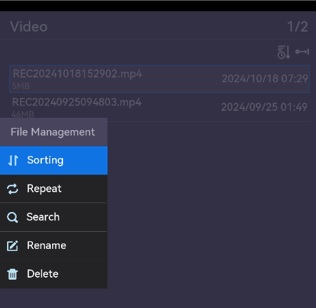
Sorting: Select the sorting rule for the files
Repeat: Set the repeat range
Search: Search file by name
Rename: Rename recorded files
Delete: Delete reserved files
Playback Modes¶
Mode |
Description |
|---|---|
Repeat One |
Loop current file |
Play Through |
Sequential playback |
Repeat All |
Loop all files |
Video Playback¶
Information Display
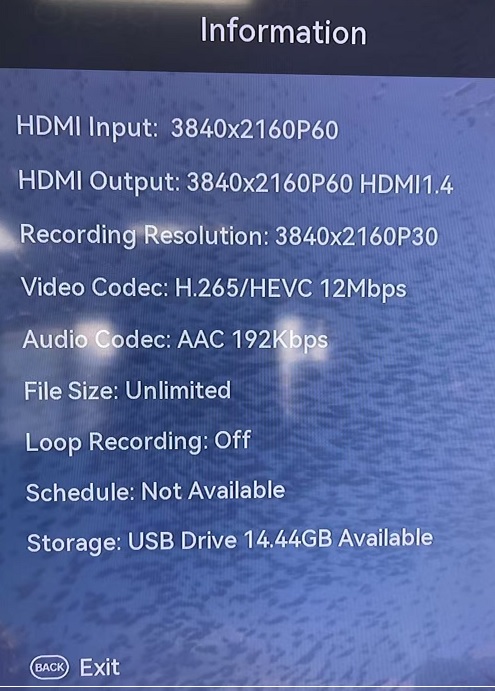
HDMI Input resolution
HDMI Output resolution
Recording resolution
Video Codec
Audio Codec
File Size
Loop Recording ON/Off
Schedule enable or not
Storage status
Audio Playback¶
Information Display
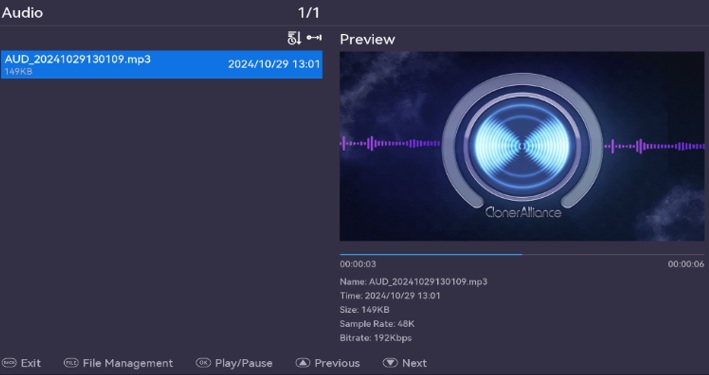
File Name
Create time
File Size
Sample Rate
Bitrate
Image Playback¶
Information Display
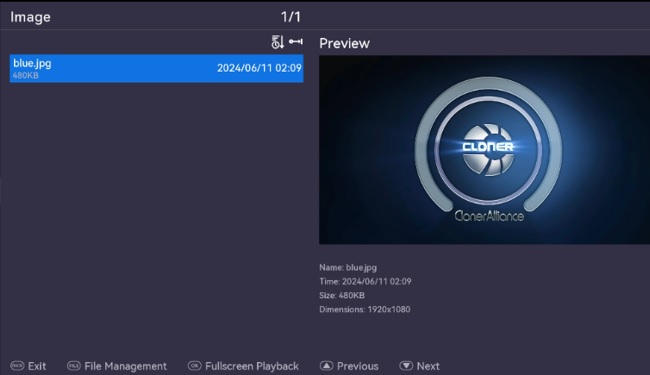
File Name
Create time
File Size
Dimensions
Troubleshooting Playback¶
Common issues and solutions:
Issue |
Solution |
|---|---|
No Video |
Check storage device’s connection |
Audio Sync |
Reset playback |
Stuttering |
Verify storage speed |
Warning
Do not remove storage during playback operations.
Note
Regular maintenance ensures smooth playback performance.
For file management details, see Storage device formatting guide for ClonerAlliance UHD Pro Max.