Contents
- General
- ClonerAlliance Box Pro
- ClonerAlliance ViewPro
- ClonerAlliance Box Pro Pocket
- ClonerAlliance ViewLite AV
- ClonerAlliance Box and Turbo(CA-988B/HCB-988BT)
- ClonerAlliance UHD Pro Max
- ClonerAlliance UHD Pro
- Screen-Cloner Dongle
- Screen-Cloner App
- ClonerAlliance UHD Lite
- ClonerAlliance Box Evolve
- ClonerAlliance Flint 4KP Plus
- ClonerAlliance Flint 4KP Pro
- ClonerAlliance Flint 4KP
- ClonerAlliance Flint LXT
- ClonerAlliance Flint LX
- ClonerAlliance Chert 4KC
- ClonerAlliance Chert HDC
- ClonerAlliance Flint D4P
- ClonerAlliance Wand
- HDML-Cloner Pro Helper
- ClonerAlliance Helper
- MP4-Cloner
- ClonerAlliance AI Video Enhancer
- ClonerAlliance App
- HDML-Cloner Helper
- Other Products
- Orders and Support
- Shipping and Warranty
What are the functions of Home Menu on the remote control(If Box Pro S/N is in the format of CN********)?¶
Menu interfaces may vary depending on the batch of hardware. If your hardware’s S/N is in the format of CNXXXXXX, please check details as follows. But if your hardware’s S/N is in the format of CP/DPXXXXXX, please refer to:
Press “Home/Menu” on the remote control to browse the menu settings of ClonerAlliance Box Pro, which are System Setting, Image Setting, Audio Setting and Schedule Setting.
System Setting

Show time: Time display switch.
Record Resolution: Set the resolution of recording, there are four resolutions available: 1920x1080, 1280x720, 1280x1024 and 1024x768.
Bitrate: Set the bitrate of recording. High, Mid and Low can be selected.
File size: Set the size of recorded file, there are two options: 4GB and 16GB. FAT32 supports up to 4GB for one single file, NTFS and exFAT support up to 16GB for one single file.
Loop Recording: Switch on/off the loop recording function.
Show REC: REC display switch.
Time Watermark: Time Watermark display switch.
System Time: Set the time of ClonerAlliance Box Pro by year, month, day, hour and minute.
Image setting
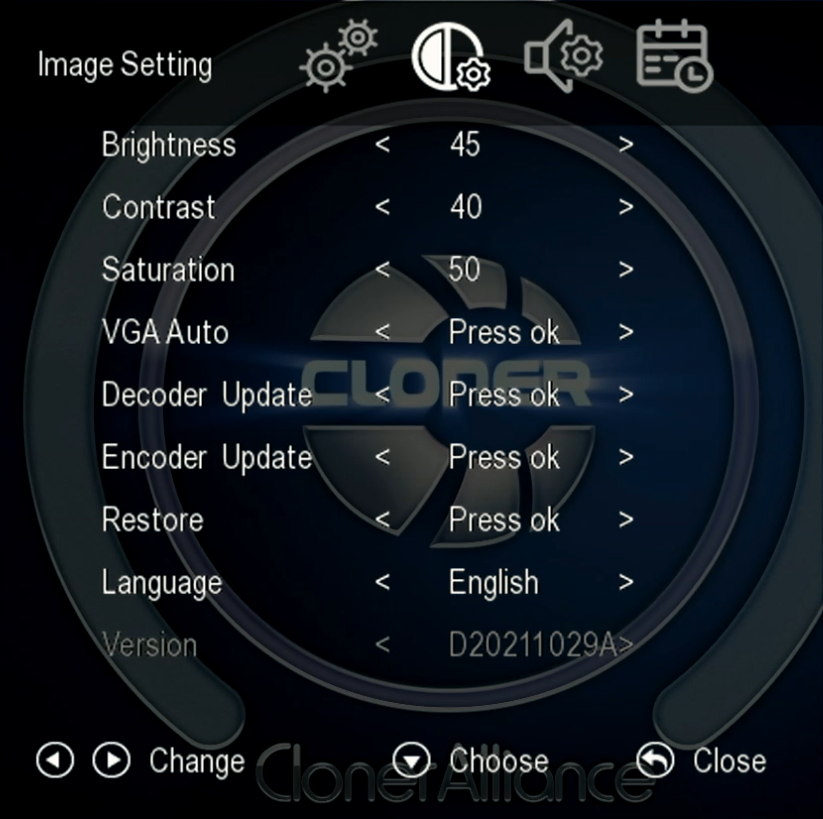
Brightness: Set the value of brightness.
Contrast: Set the value of contrast.
Saturation: Set the value of saturation.
VGA Auto: When VGA is the signal source, press ok to adapt automatically.
Decoder Update: Press ok to update decoder.
Encoder Update: Press ok to update encoder.
Restore: Restore factory defaults.
Language: Set the language of OSD.
Version: Firmware version.
Audio Setting
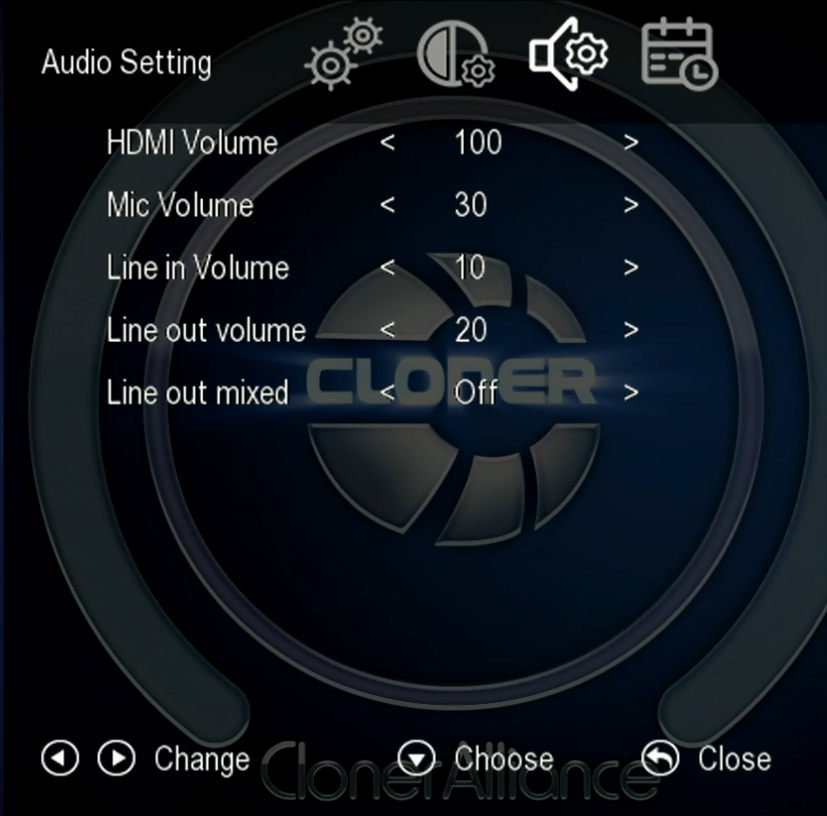
HDMI Volume: Set the volume of HDMI.
Mic Volume: Set the volume of Mic.
Line in Volume: Set the volume of Line in.
Line out Volume: Set the volume of Line out.
Line out mixed: Switch on/off Line out mix function. When it’s set to “on”, line out will mix HDMI, Mic and Line in audio; when it’s set to off, line out only outputs HDMI audio.
Schedule Setting

Schedule recording: Switch on/off the schedule recording function.
Schedule mode: Set the mode of schedule task, there are two options “Once”and “Every day”.
Tip: The parameter options may change as the firmware upgrades. Please refer to the text description. If you have any question about this, please contact us by support@cloner-alliance.com.