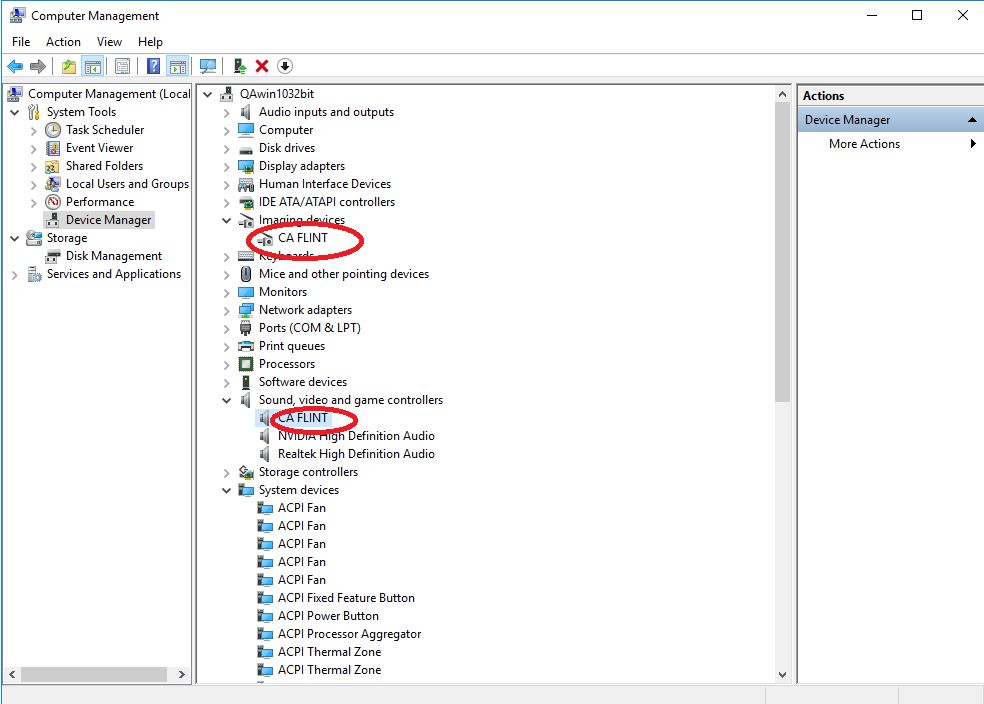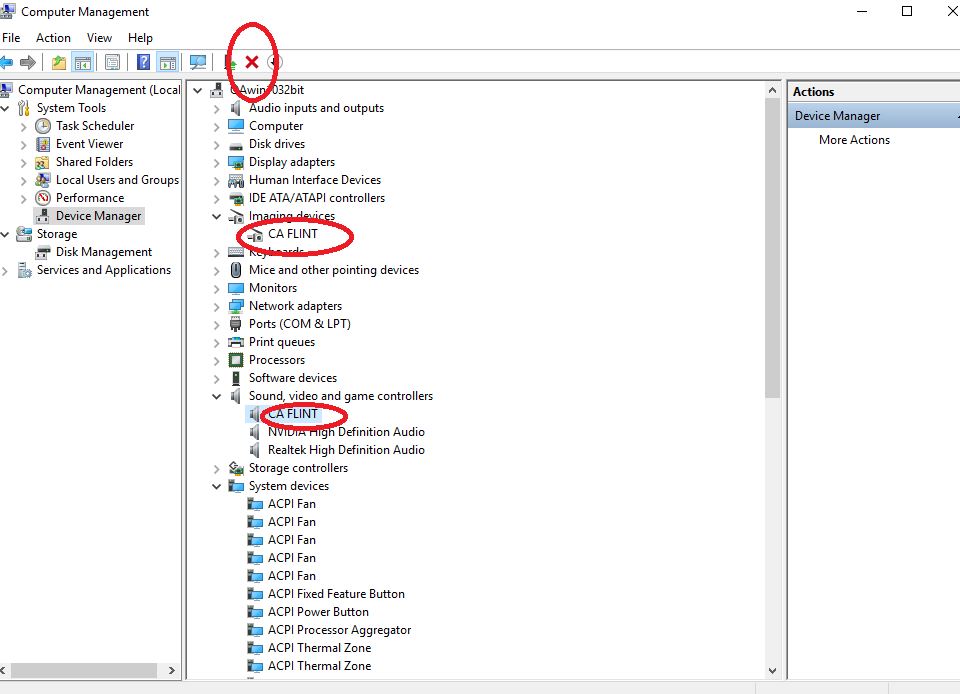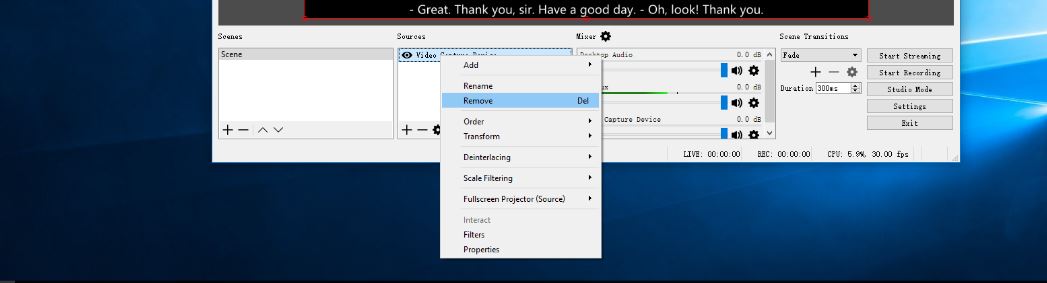What should I do if Open Broadcaster Software(OBS) doesn’t recognize ClonerAlliance Flint LX/LXT?¶
Sometimes computer and ClonerAlliance hardware may not match at the first time. Please be patient and follow the procedure below, the issue could be resolved definitely.
First of all, please make sure that your computer recognizes ClonerAlliance Flint LX/LXT successfully first. Please confirm you could see “CA Flint” under both sound and imaging device as below ( If you are using ClonerAlliance Flint LXT, the name will be “CA Flint LXT Audio device” and “CA Flint LXT Video device”.
If it doesn’t display correctly, just remove the device manually and plug it again.
After the setting, it should be working. If not, just remove “video capture device” then add it again. You won’t get the problem any more.