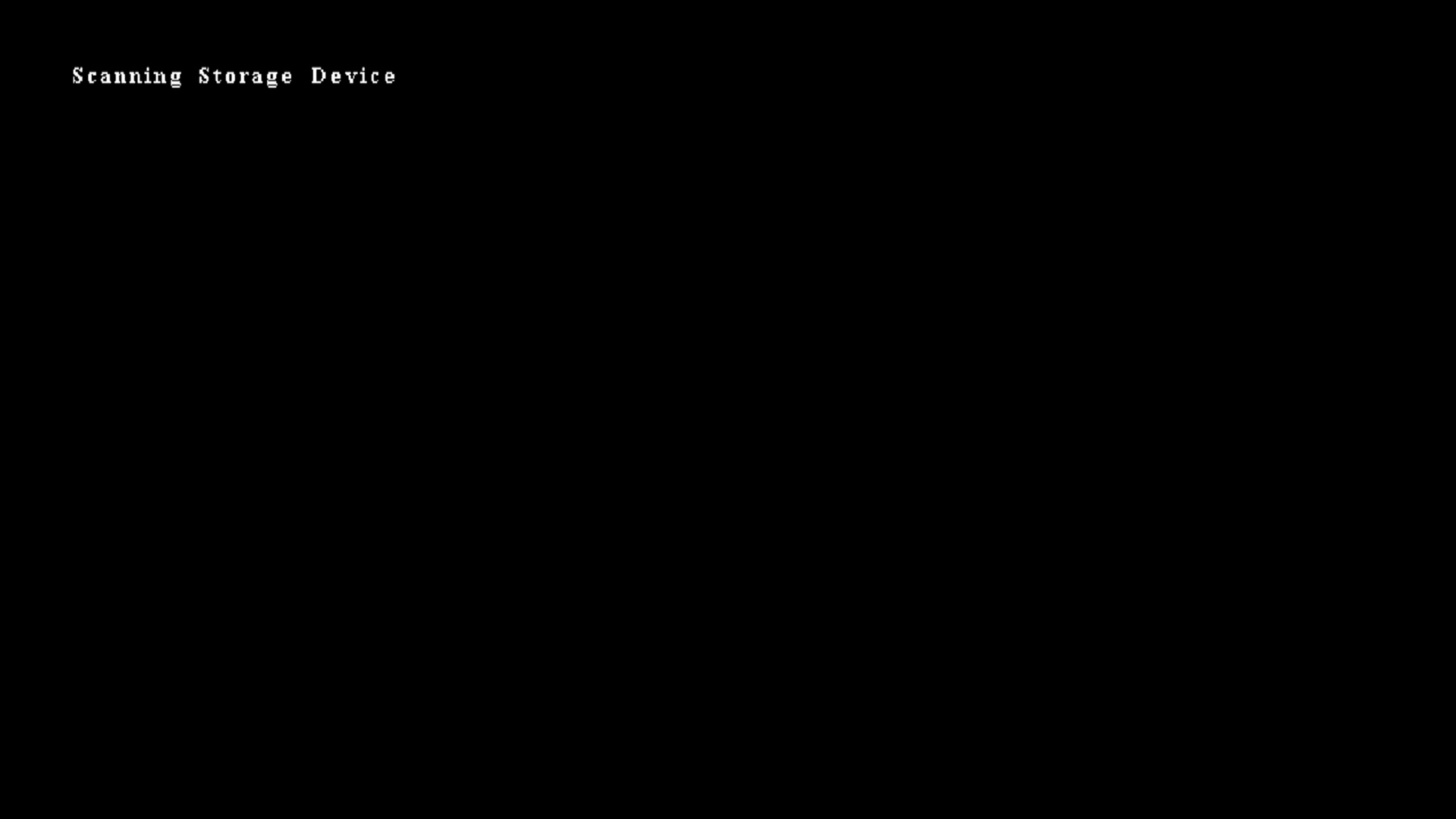Why Is There A Prompt “Scanning Storage Device”?¶
Note: This instruction applies to ClonerAlliance Box Pro.
Please proceed as follows:
1. Please unplug the USB flash drive/mobile hard drive from the USB port and then plug it again.
2. If the prompt still exists, please format the USB flash drive/mobile hard drive first and plug it again. If you have another USB flash drive, please have a test.
Tip: It is recommended that you format your USB storage device to FAT32 file system for better compatibility.
If the solutions above don’t work, please don’t hesitate to Contact Us.