Installing ClonerAlliance Helper for UHD Pro Max¶
Complete guide for installing and configuring ClonerAlliance Helper software for use with your UHD Pro Max device.
Software Requirements¶
Component |
Minimum Requirement |
|---|---|
Operating System |
Windows 10/11 (64-bit) |
Processor |
Intel Core i5 or equivalent |
Memory |
8GB RAM |
Graphics |
DirectX 11 compatible |
USB Port |
USB 3.0 |
Storage |
3GB free space |
Installation Process¶
Download Software
Visit official website https://www.cloner-alliance.com/cloneralliance-helper/
Select correct version
Verify download integrity
Save installer package
Pre-Installation Steps
Close running applications
Disable antivirus temporarily
Ensure admin privileges
Connect UHD Pro Max device
Installation Steps
Run installer as administrator
Accept license agreement
Choose installation path
Select components
Complete installation
Driver Installation¶
Driver Type |
Installation Method |
|---|---|
USB 3.0 Driver |
Automatic with software |
Video Capture Driver |
Windows automatic installation |
Audio Driver |
Windows automatic installation |
Software Configuration¶
Initial Setup:
General Settings
Select language
Configure software display preference
Recording Settings
Configure resolution
Configure bitrate
Choose codec (H.264/H.265)
Select storage path
Set hotkeys
Live Settings
Video Resolution
Configure bitrate
Select storage path
Advanced Features Setup¶
Streaming Configuration
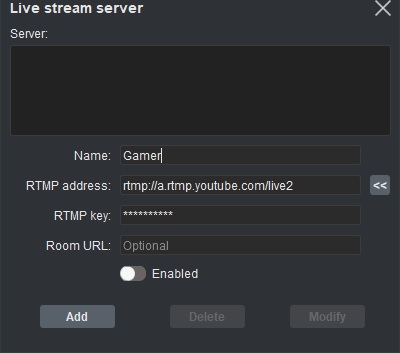
Set live stream server
Configure RTMP address
Schedule Recording
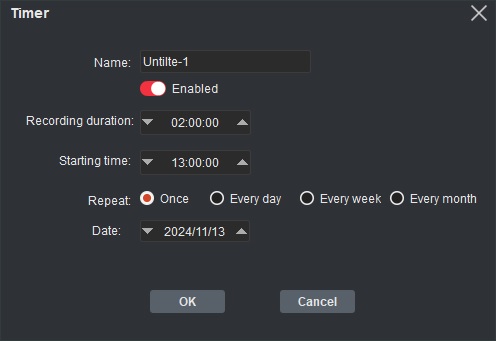
Create schedules
Set recording duration
Set starting time
Configure repeat options
Set Date
Troubleshooting Installation¶
Common issues and solutions:
Issue |
Solution |
|---|---|
Installation Fails |
Run as administrator |
Device Not Detected |
Check USB connection |
Software Crashes |
Clear temp files and reinstall |
Verification Steps¶
Post-installation checks:
Software Verification
Check version number
Test basic functions
Confirm device detection
Performance Testing
Test recording
Check playback
Verify streaming
Warning
Always download software from official sources only.
Note
Keep software updated for best performance and compatibility.
For device connection details, see Connection guide for ClonerAlliance UHD Pro Max.