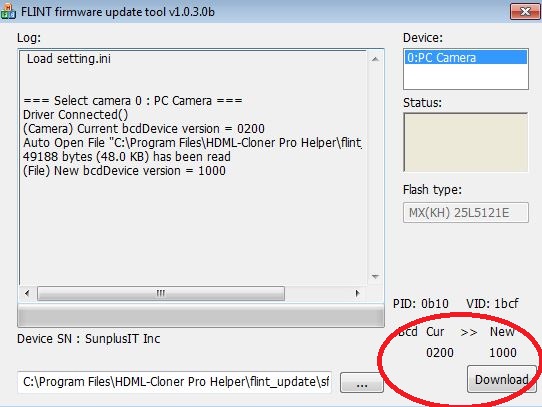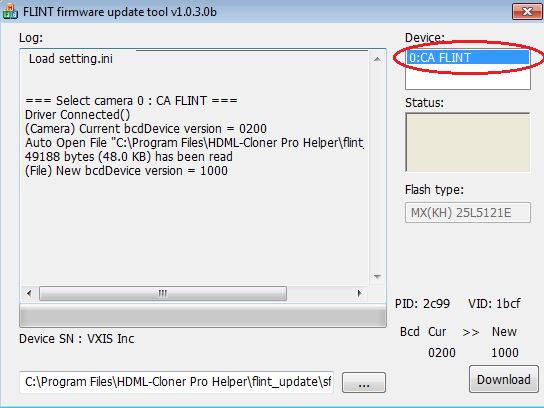When I try to update firmware of ClonerAlliance Flint LX, it fails. What should I do?¶
Tip: Firmware updating is unnecessary for any currently sold ClonerAlliance hardware. The latest firmware has been included. Please don’t update the firmware without our technical support’s instructions.
Please proceed as follows:
1. Please click Windows “Start” menu and go to “HDML-Cloner Pro Helper” menu and “Tool” sub-menu. You can find shortcut of “FLINT firmware update”.
.png)
2. Click Shortcut of “FLINT firmware update”, you will see the window
launched below. Click “Download” button, it will update
automatically.
3. Success!
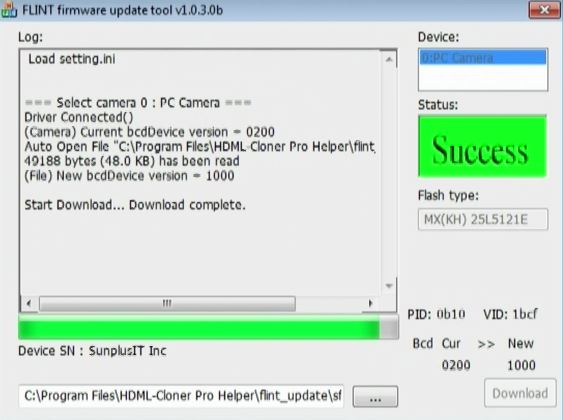
4. After updating the firmware successfully, the device name should be CA FLINT.