How to record videos to USB storage with ClonerAlliance UHD Pro Max?¶
Comprehensive guide to recording videos directly to USB storage devices using your UHD Pro Max.
Connection Setup¶
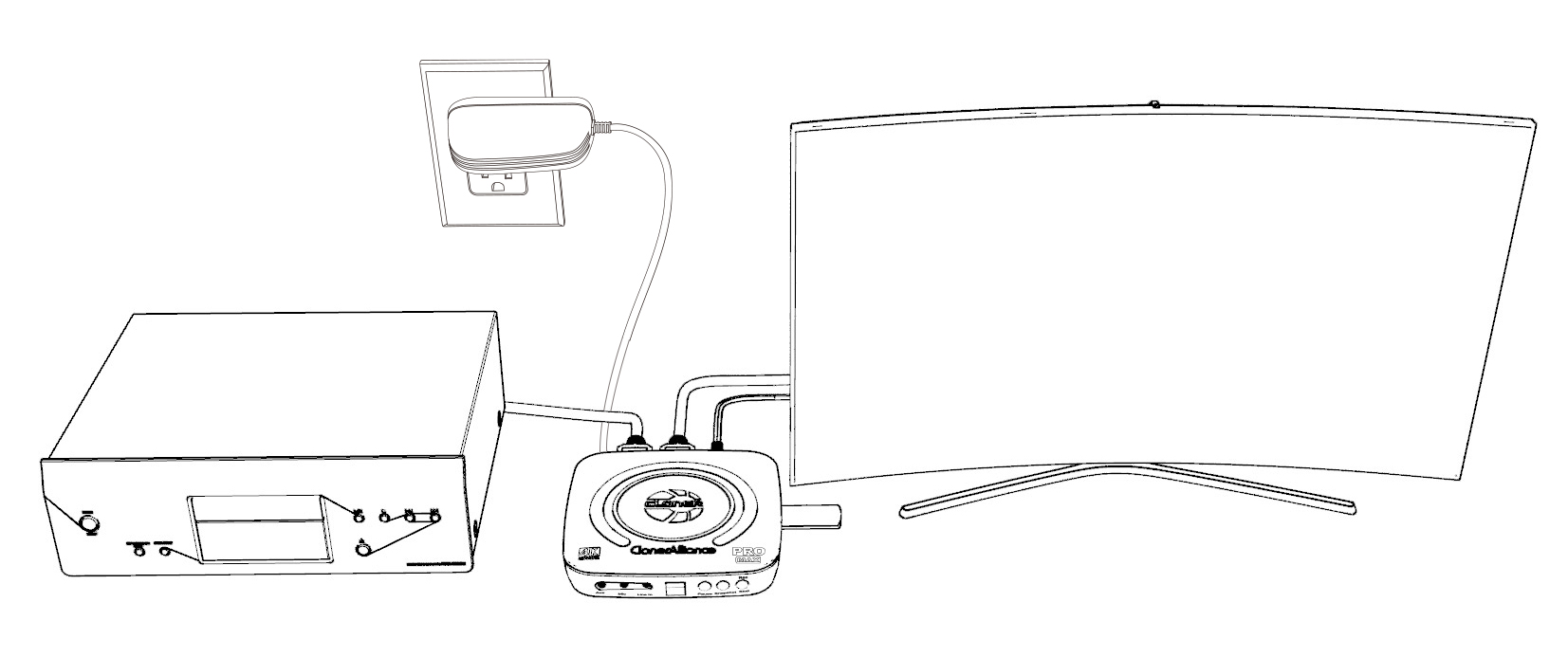
Required Connections:
Connection |
Specification |
|---|---|
HDMI Input |
Source device to HDMI IN port |
HDMI Output |
HDMI OUT to display device |
USB Storage |
USB 3.0 compatible drive |
Power Supply |
12V/1A power adapter |
Storage Requirements¶
Recommended specifications:
USB Drive Requirements
USB 3.0 or higher
Minimum 30MB/s write speed
Professional grade recommended
Pre-formatted properly
Supported Formats
FAT32 (Single file limitation is 4GB)
exFAT
NTFS
Maximum 8TB capacity
Recording Process¶
Step-by-step procedure:
Pre-recording Setup
Insert storage device
Wait for recognition
Check available space
Select recording format and quality
Start Recording
Press REC button
Verify side LED indicators
Monitor progress during recording
Check file creation
Quality Settings¶
Available recording options:
Parameter |
Options |
|---|---|
Resolution |
|
File Size |
Unlimited/4GB/16GB/2 Hours/Loop recording |
Video Codec |
H.264/H.265 |
Bitrate |
4/8/12/18 Mbps |
Storage Management¶
File handling procedures:
During Recording
Monitor space usage
Check side LED indicators
Verify file creation
File Organization
Automatic naming
Date organization
Size management
Troubleshooting Recording¶
Common issues and solutions:
Problem |
Solution |
|---|---|
Recording Won’t Start |
Check storage sufficient |
File Size Limit |
Verify storage format |
Storage Full |
Clean up space |
Best Practices¶
Recording recommendations:
Before Recording
Check storage sufficent
Test storage speed
Verify connections
Check settings
During Recording
Check side LED indicators
Monitor temperature
Check progress
Monitor space
Verify quality
Warning
Never remove storage device during active recording.
Note
Regular maintenance ensures optimal recording performance.
For storage formatting details, see Storage device formatting guide for ClonerAlliance UHD Pro Max.