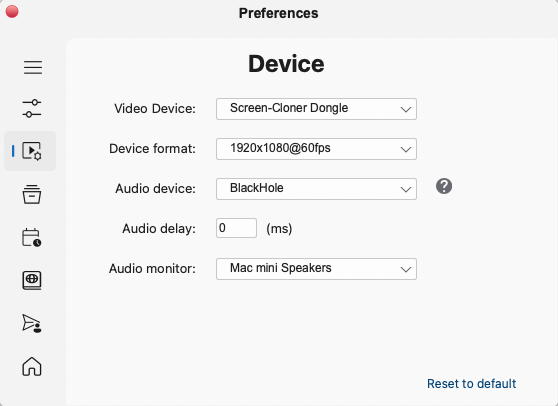First-Time Configuration¶
Follow these steps to configure your Screen-Cloner Dongle for the first time.
Windows OS¶
Open the Screen-Cloner Application.
Navigate to the settings menu.
Configure the recording resolution to 1080p@60fps.
Select the audio sources you wish to record (system internal audio, microphone, or both).
Save your settings.
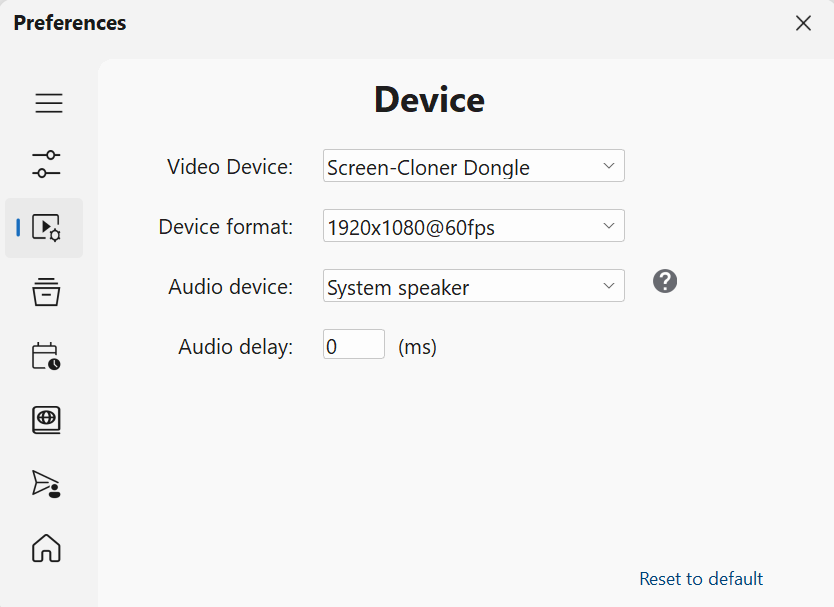
Mac OS¶
Open the Screen-Cloner Application.
Navigate to the settings menu.
Configure the recording resolution to 1080p@60fps.
Select the audio sources you wish to record (system internal audio, microphone, or both).
Save your settings.