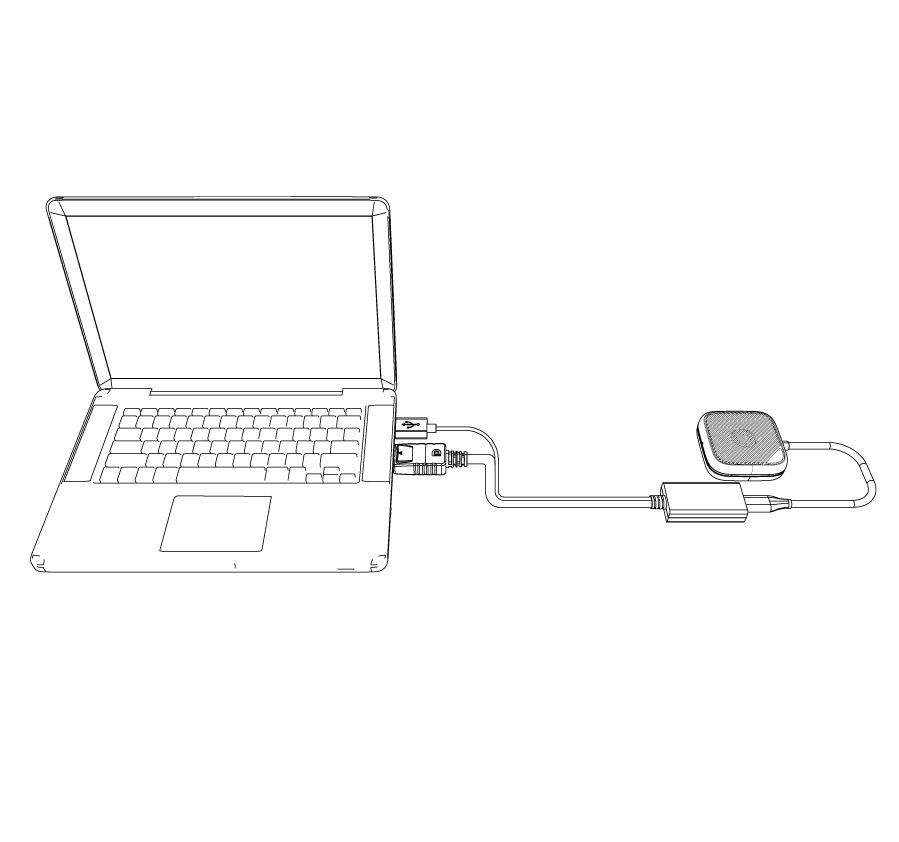Using the USB-A 2.0 + dp Adapter¶
This guide provides instructions for using the included USB-A 2.0 + dp adapter with your Screen-Cloner Dongle.
Windows OS¶
Connect the type-c end of the adapter to the Screen-Cloner Dongle.
Plug the USB-A end into an available USB-A 2.0 port on your computer.
Ensure the dp connector is securely attached to your computer’s dp port.
Wait for your computer to recognize the Screen-Cloner Dongle.
Mac OS¶
Connect the type-c end of the adapter to the Screen-Cloner Dongle.
Plug the USB-A end into an available USB-A 2.0 port on your Mac.
Ensure the dp connector is securely attached to your Mac’s dp port.
Wait for your Mac to recognize the Screen-Cloner Dongle.