Recording Your First Video¶
Step-by-step instructions for recording your first video with the Screen-Cloner Dongle.
Windows OS¶
Open the Screen-Cloner Application.
Click on the “Record” button or use the designated shortcut key.
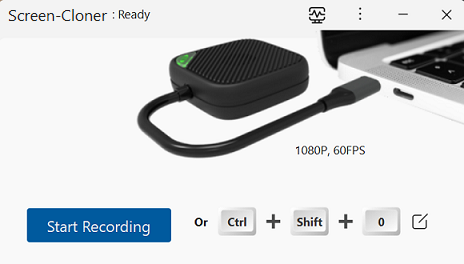
Perform the actions you want to record on your screen.
Click the “Stop” button or use the designated shortcut key to end the recording.
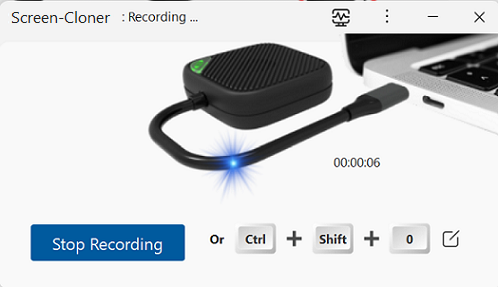
Save the recorded video to your desired location.
Mac OS¶
Open the Screen-Cloner Application.
Click on the “Record” button or use the designated shortcut key.
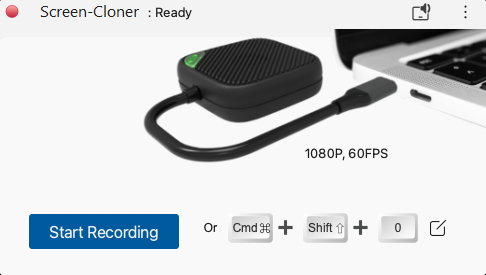
Perform the actions you want to record on your screen.
Click the “Stop” button or use the designated shortcut key to end the recording.
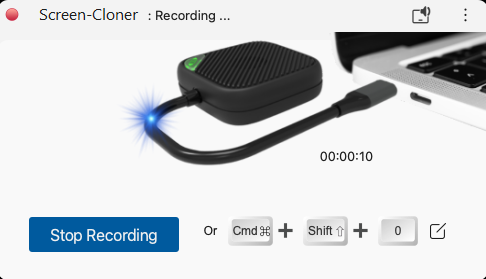
Save the recorded video to your desired location.