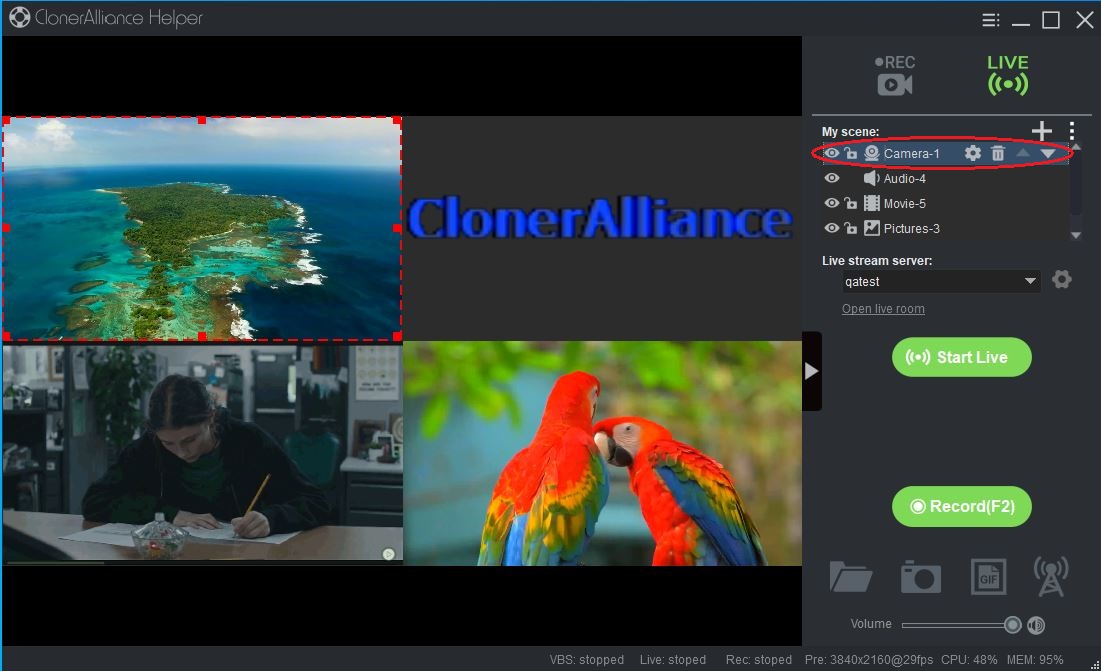How to add or edit a video capture device?¶
How to add or edit a video capture device?
Please connect your video capture device to your PC
Go to “Live”
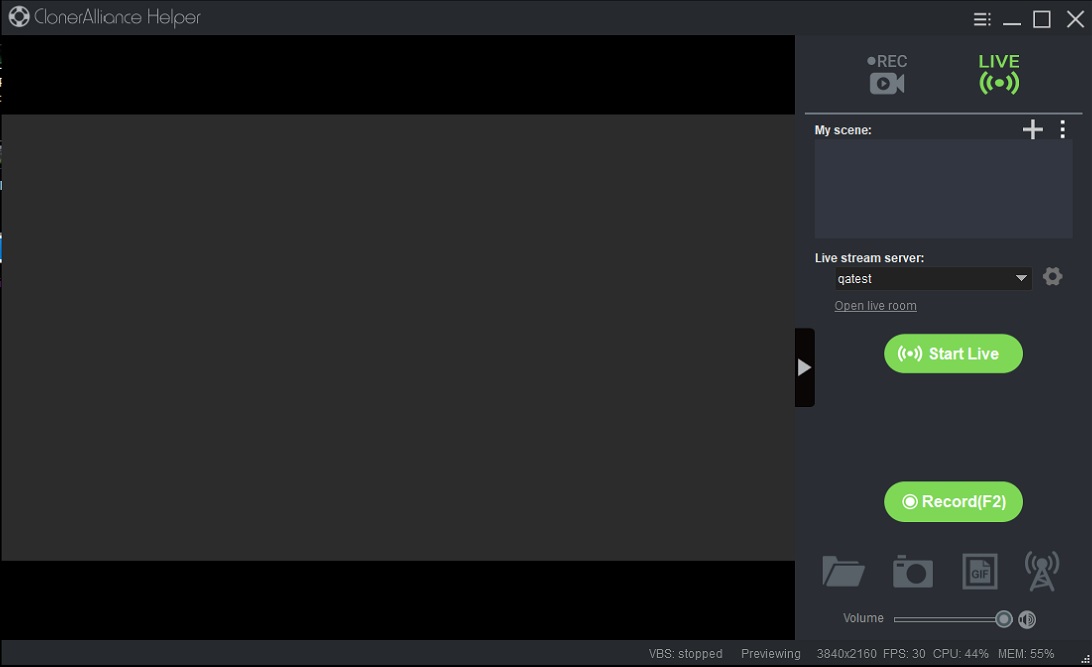
Click
 under “My scene”to add a video capture device
under “My scene”to add a video capture device
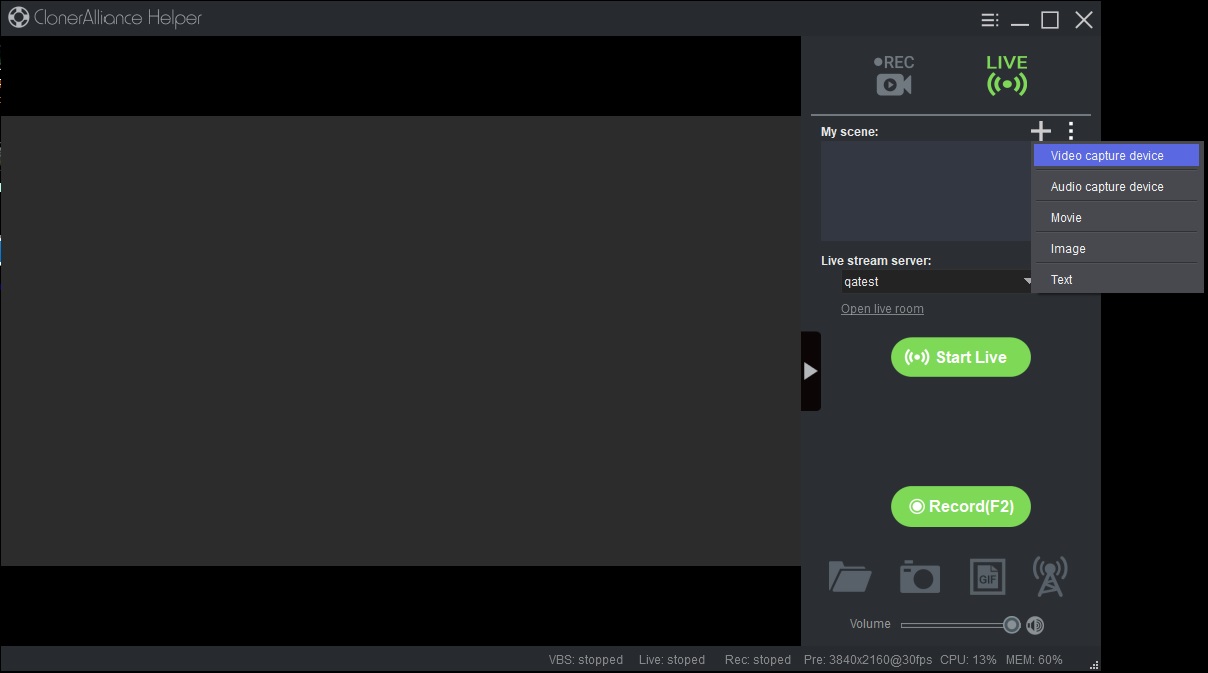
You can select video capture device and also set up name, transparency, video format, fps and volume in this window
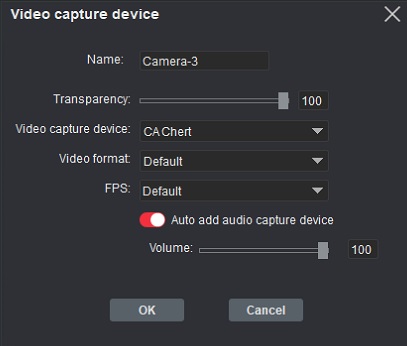
Click “OK” to save changes.
You can edit video capture device settings here